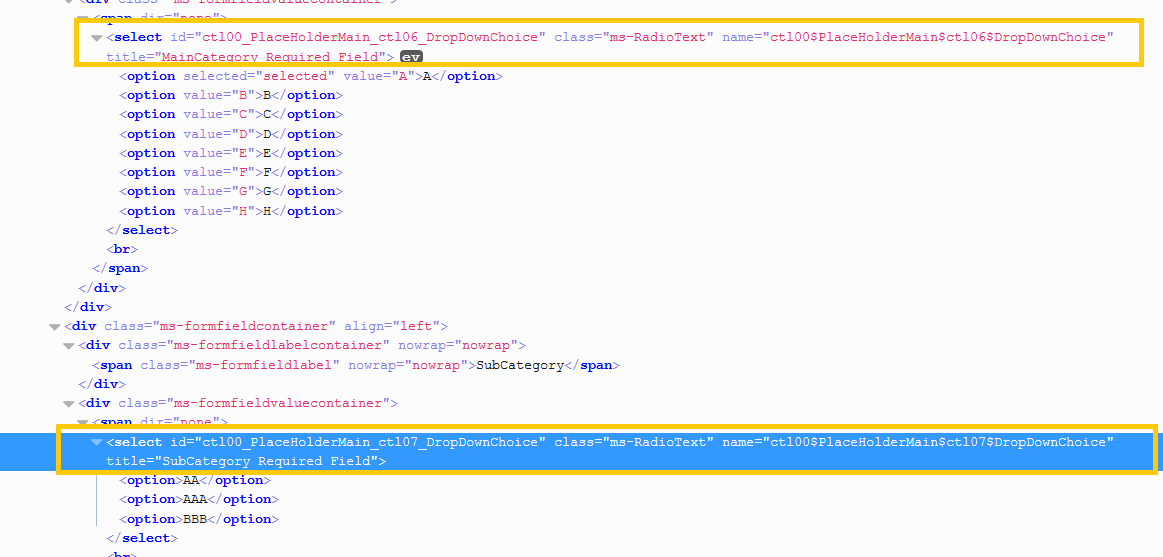I want to add a javascript to my Enterprise wiki page layout. the javascript will fire when users change the options for some site columns, which i have added to my enterprisewiki.aspx page layout to implement a cascading lists. the javascript looks as follow:-
<script type="text/javascript">
function getCurrentMainCategoryID(){
var currentMainCatId = 0;
var customer = document.getElementById("ctl00_PlaceHolderMain_ctl06_DropDownChoice");
var selectobject = document.getElementById("ctl00_PlaceHolderMain_ctl07_DropDownChoice");
$.ajax({
url: url,
method: "GET",
async: false,
headers: { "Accept": "application/json; odata=verbose" },
success: function (data) {
if(data.d.results.length>0){
//code goes here
$.ajax({
url: url2,
method: "GET",
async: false,
headers: { "Accept": "application/json; odata=verbose" },
success: function (data2) {
//code goes here
},
error: function (data) {
alert("Error");}
});
}
},
error: function (data) {
alert("Error");
}
});
return results;}
$("#ctl00_PlaceHolderMain_ctl06_DropDownChoice").change(function() {
getCurrentMainCategoryID();
});
getCurrentMainCategoryID();
</script>
now this script allowed me to implement a cascade effect between two choices site columns inside my page layout. but i have these questions on my above appraoch:-
I have placed this javaScript just before closing the
</asp:Content>inside myenterprisewiki.aspxpage layout,, so is this the right place to add such as script ?I did not find a way to add the JavaScript selectors, rather than manually hard-coding the fields non-friendly ids which are
ctl00_PlaceHolderMain_ctl06_DropDownChoice&ctl00_PlaceHolderMain_ctl07_DropDownChoice.. so could these ids change in the future for a reason or another (like applying a cumulative updates or add additional columns inside the page layout or add additional columns to the enterprise wiki content type)?i though i will be dealing with the site columns internal names,, but seems my page layout will not render the columns internal names and instead it will create non-user friendly ids ?
can anyone advice on my above 2 points please?
here is the markup for the 2 select lists:-
Thanks