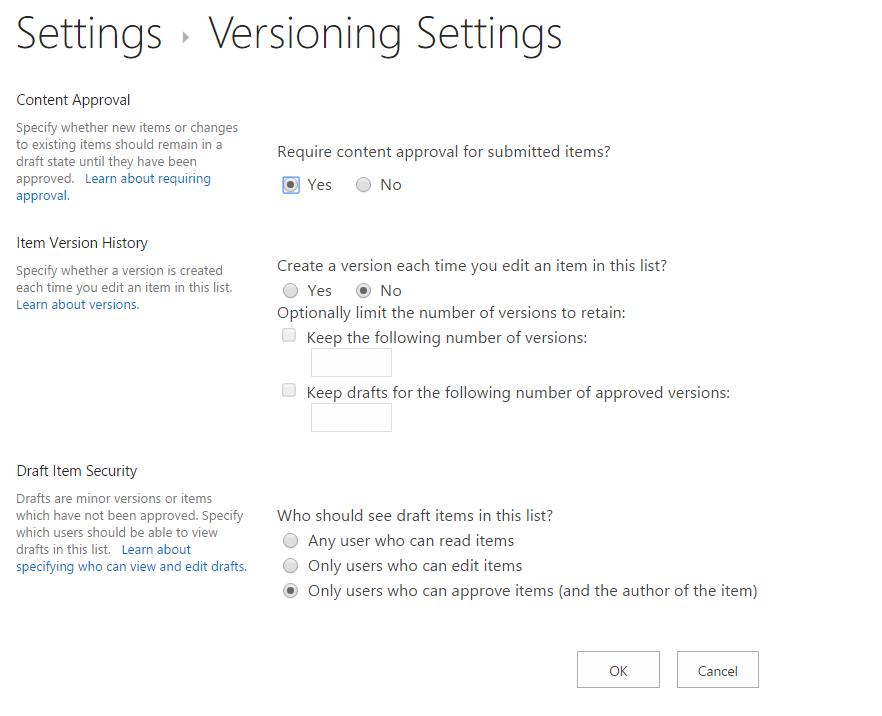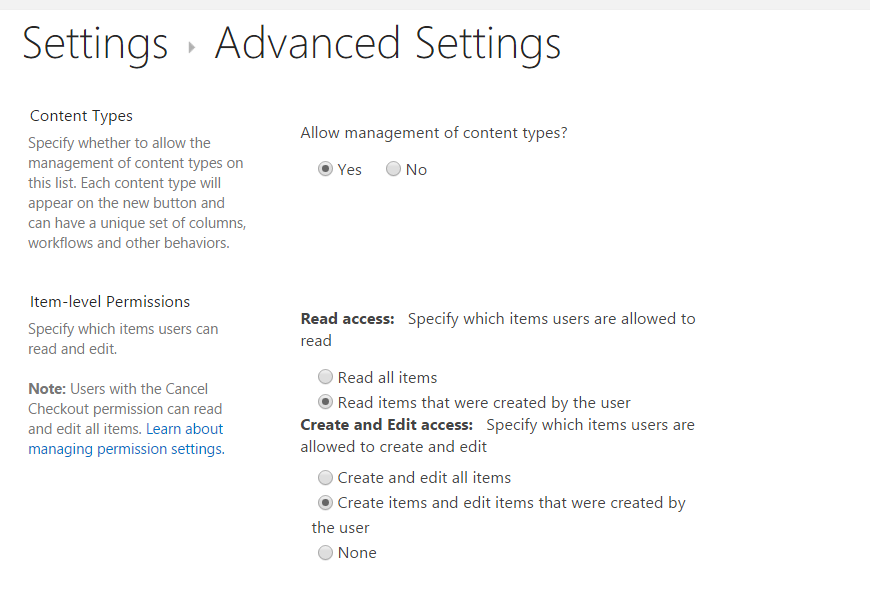I have a custom list I am looking for some permissions guidance. I have three groups which need to see list items
Item Creator - user who has created the list item Item Authorizers - check and authorize the list content - this person is selected by the admin to be the authorizer - based on individual merit List Admin - owners and administrators of the list
The List Admin require unhindered access The Item Authorizes are invited - drawn from a user group The Item Creator can be anyone.
What is my best approach?
Just as a foot note - I have tried using the views and filtering via some list fields and setting the criteria to [ME]. I have some success with getting the creator exclusion I need but I am not sure if there is a field I can use that would allow me to do this for the Item Authorizer & List Admin. These fields would need to the be set to the unique groups and hidden.
Field used for Item Creator Creator - Created by - [ME]