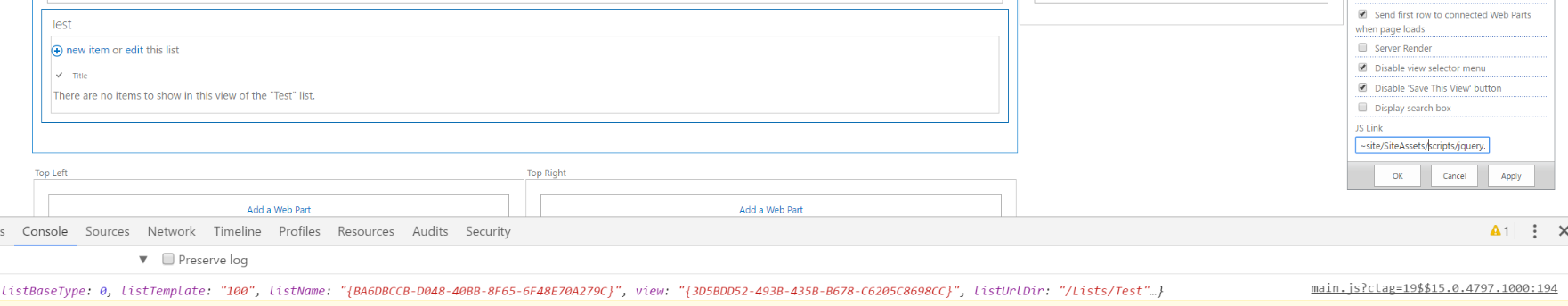I have created one page and added a list view web part on it.
I have added JSLink in Web part properties for client side rendering. All is working well but I want to get the currently selected View name to get specific view data.
How can this be done?