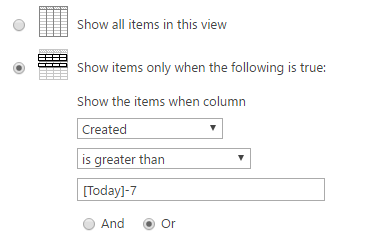Our list has a view threshold of 20,000 items, which we usually reach every 12-15 days. Right now it's at 17,456 items and the oldest items are from December 7. So I want to create a filter to display items from the last 7 days including today's. The default Created column showed both date and time, so I created a new calculated column called Created Date with the formula =[Created] and set it to display date only. Then I tried to create a filter like Created Date is great than or equal to [Today] AND Created Date is less than or equal to [Today]+7 but it's not working. It's only showing records as old as about 10 hours ago, roughly 2000 records. How do I solve this?
Note 1: This is the only filter on the list, so there's nothing that should be conflicting with this one.
Note 2: I only have basic modify view option, modify in sharepoint designer (advanced) is disabled.