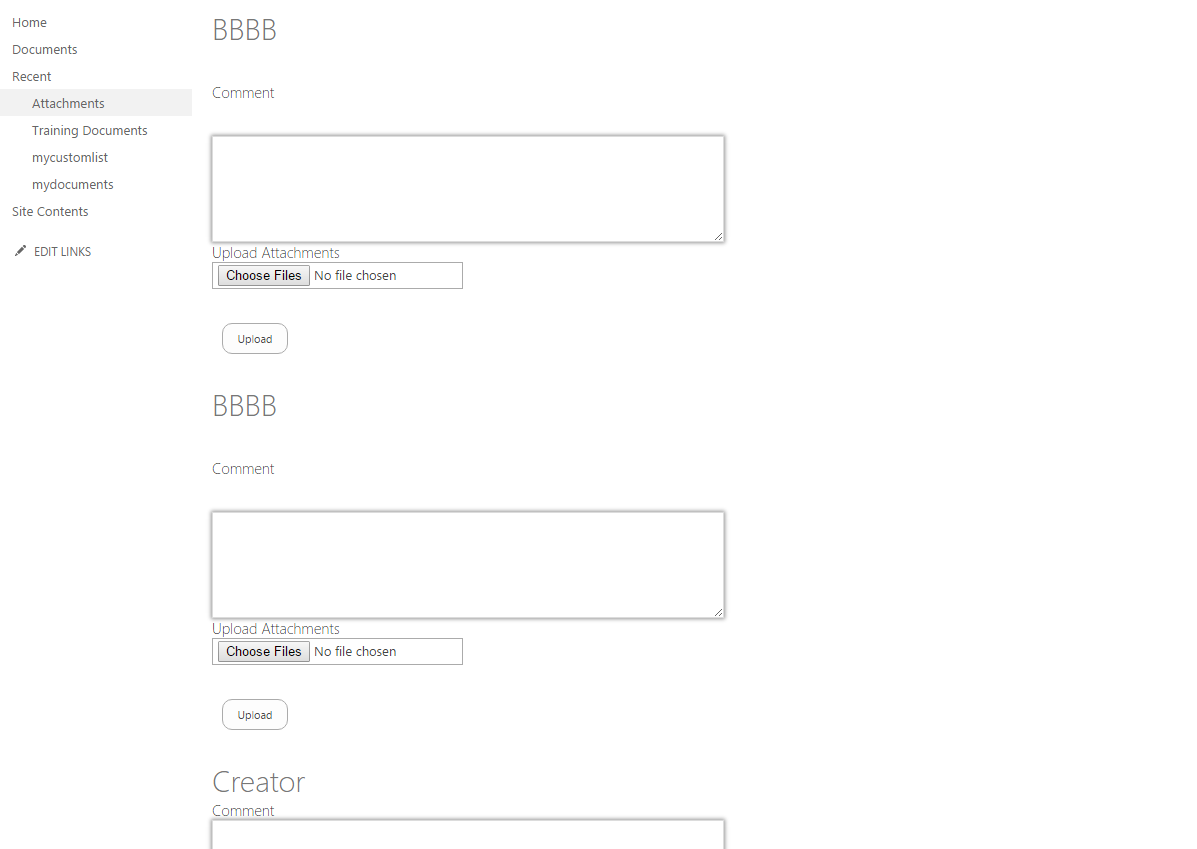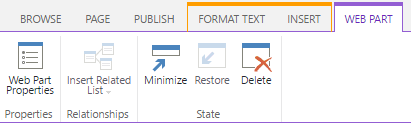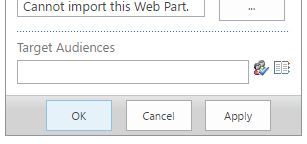In Attactments(Custom List).
I have three web parts as below picture(web part 1, web part 2, web part 3).
In the case, I create three groups (a group, b group, c group). I want a group who just see web part 1. b group who just see web part 2. c group is same the both.