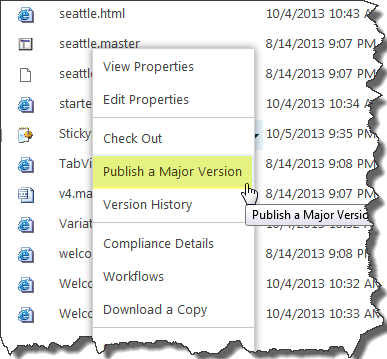This is my first topic so I apologize if something is not in order and I apologize for my bad english.
I have a problem with a particular SP13 list.
I created an XSL that uses JQUERY and BOOTSTRAP to format some lists.
XSL is working normally and formatting as there was project in a list.
While in another list it only works when the user is logged in, when the user is not logged in it misconfigures the entire list.
The strange thing is that in the first list it works normally even with the logged off user.
I have already compared the lists and I can not find the BUG.
Any idea what that might be?