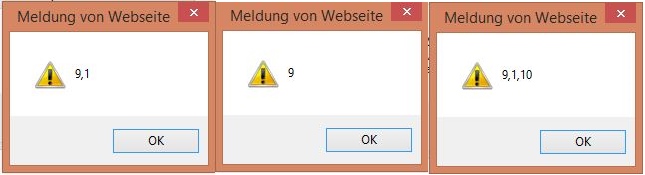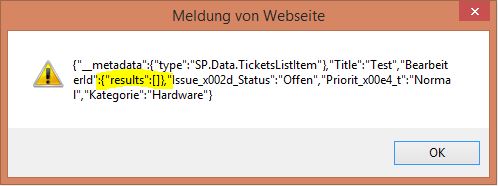How do I get the values of get_id() function into person/group field via REST? I know the syntax of the REST part has to be like:
'AssignedToId': {"results": [ID1, ID2,...]}
But how do I load the values into an array and pass this into {"results": []} ?
var Id = get_id();
'AssignedToId': {"results": [Id]}
or
'AssignedToId': Id
doesn't work
EDIT: Here's the code
var hostweburl;
var appweburl;
var getId = new Array();
// Run your custom code when the DOM is ready.
$(document).ready(function () {
initializePeoplePicker('peoplePickerDiv');
//Get the decoded URLs
hostweburl = GetUrlKeyValue("SPHostUrl");
appweburl = GetUrlKeyValue("SPAppWebUrl");
//resources are in URLs in the form:
//web_url/layouts/15/resource
var scriptbase = hostweburl + "/_layouts/15/";
//load the js files and continue to the successHandler
$.getScript(scriptbase + "SP.Runtime.js",
function () {
$.getScript(scriptbase + "SP.js",
function () { $.getScript(scriptbase + "SP.RequestExecutor.js"); }
);
}
)
});
// Render and initialize the client-side People Picker.
function initializePeoplePicker(peoplePickerElementId) {
// Create a schema to store picker properties, and set the properties.
var schema = {};
schema['PrincipalAccountType'] = 'User,DL,SecGroup,SPGroup';
schema['SearchPrincipalSource'] = 15;
schema['ResolvePrincipalSource'] = 15;
schema['AllowMultipleValues'] = true;
schema['MaximumEntitySuggestions'] = 50;
schema['Width'] = '280px';
this.SPClientPeoplePicker_InitStandaloneControlWrapper(peoplePickerElementId, null, schema);
}
// Query the picker for user information.
function getUserInfo() {
// Get the people picker object from the page.
var peoplePicker = this.SPClientPeoplePicker.SPClientPeoplePickerDict.peoplePickerDiv_TopSpan;
// Get information about all users.
var users = peoplePicker.GetAllUserInfo();
var userInfo = '';
for (var i = 0; i < users.length; i++) {
// Get the user's ID by using the login name.
$.when(getUserId(users[i].Key))
.then(function (result) {
console.log(result.get_id());
getId = result.get_id();
});
}
// Get user keys.
var keys = peoplePicker.GetAllUserKeys();
}
//Function to prepare and issue the request to get SharePoint Data
function execCrossDomainRequest() {
var rest_data = JSON.stringify({
'__metadata': { 'type': 'SP.Data.TicketsListItem' },
'Title': $("#Title").val(),
'AssignedToId': { 'results': getId},
'Issue_x002d_Status': $("#status").val(), //be sure to enter the INTERNAL column name!
'Priorit_x00e4_t': $("#prio").val(), //be sure to enter the INTERNAL column name!
'Kategorie': $("#kat").val()
});
//executor: The RequestExecutor object
//Initialize the RequestExecutor with the add-in web URL
var executor = new SP.RequestExecutor(appweburl);
// Issue the call against the add-in web.
// To get the title using REST we can hit the endpoint:
// appweburl/_api/web/lists/getbytitle('listname')/items
// The response formats the data in the JSON format.
// The functions successHandler and errorHandler attend the sucess and error events respectively
executor.executeAsync({
url: appweburl + "/_api/SP.AppContextSite(@target)/web/lists(guid'F1176C57-5AA4-4E73-9865-0EE5638FA682')/items?@target='" + hostweburl + "'", //use guid of list to make sure there are no errors
method: "POST",
body: rest_data,
headers: {
"Accept": "application/json; odata=verbose", "content-type": "application/json;odata=verbose", "X-RequestDigest": $("#__REQUESTDIGEST").val(),
},
success: successHandler,
error: errorHandler
});
}
//Function to handle the success event.
function successHandler() {
}
// Function to handle the error event
function errorHandler() {
}
// Get the user ID.
function getUserId(loginName) {
var deferred = $.Deferred();
var context = new SP.ClientContext.get_current();
var user = context.get_web().ensureUser(loginName);
context.load(user);
context.executeQueryAsync(
Function.createDelegate(null,
function () { deferred.resolve(user); }),
Function.createDelegate(null,
function (sender, args) { deferred.reject(sender, args); }));
return deferred.promise();
};
EDIT2:
$.when(getUserId(users[i].Key)).then(function (result) {
getId.push(result.get_id().toString());
alert(getId);
});
alert(getId);
the alert is showing me the correct Id's (from time to time in different order, but that shouldn't be a problem). Nevertheless there's nothing populated in my AssignedToId column. All the other columns getting filled.
var rest_data = JSON.stringify({
'__metadata': { 'type': 'SP.Data.TicketsListItem' },
'Title': $("#Title").val(),
'AssignedToId': { "results": getId },
'Issue_x002d_Status': $("#status").val(), //be sure to enter the INTERNAL column name!
'Priority': $("#prio").val(), //be sure to enter the INTERNAL column name!
'Category': $("#cat").val()
});
alert(rest_data);
the rest_data alert is giving me "...AssignedToId:{results: []}.."
EDIT3:
So I'm typing in 3 users and the alerts of alert(getId); are