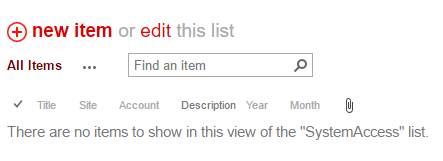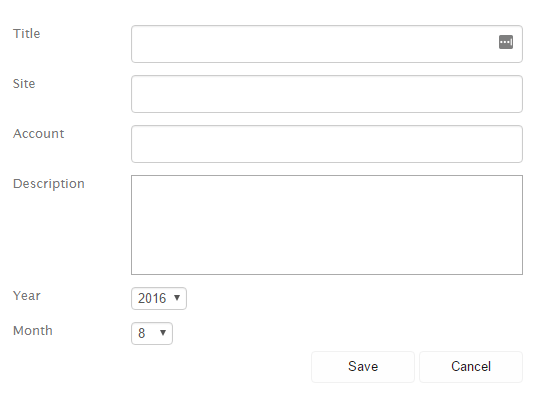I'm trying to create a custom form on a SharePoint site, but I'm having some trouble with it. Most tutorials I've found seem to assume the SharePoint software, but I'm running Linux and only using SharePoint Online. I'm a beginner when it comes to SharePoint, so any advice would be appreciated!
EDIT: Let me clarify based on @Yugo's suggestions - I want to create a public facing form that any anonymous user can fill out and submit, similar to the contact forms you see all over the internet (such as the one on this site). It seems like I need to do something with a list, but embedding my created list as an App Part shows the list itself, not a form to fill out. I also saw mentions of Form Designer, but a third party solution seems unnecessarily convoluted.
Is there at all a way to create a public facing form on a SharePoint page without resorting to third party solutions?