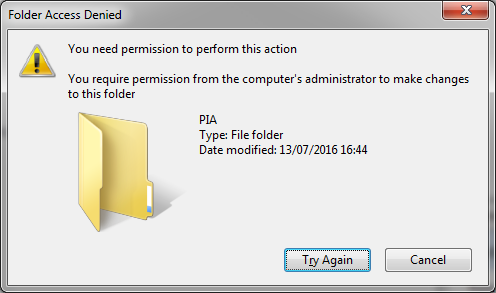I am receiving errors on certain files and folders which I am trying to copy and paste from SharePoint 2010 to another SharePoint 2010.
Below is an example of the error:
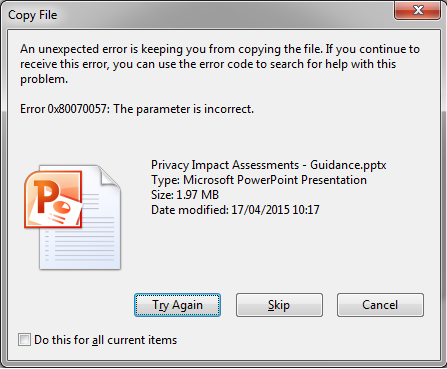
I am receiving this for both Folders and Files.
I have full control access on both sharepoints.
Please help
Update:
So I have changed the timezone so something random. The file hasn't successfully copied over because of a new error: