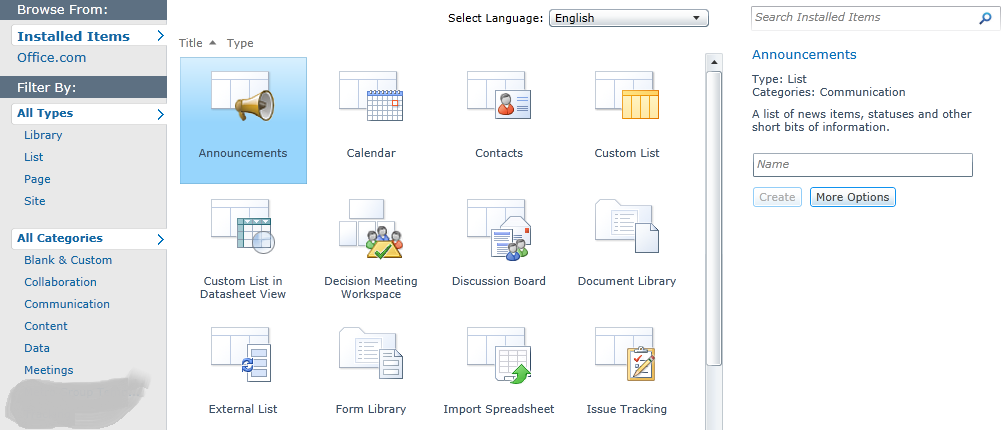In SharePoint we have many options to add different features as shown in attached image, in case we want to remove any of the option listed in attached image, i.e we want to disable them to be used by any user. what could be the ways to achieve them?
Thanks in advance :)