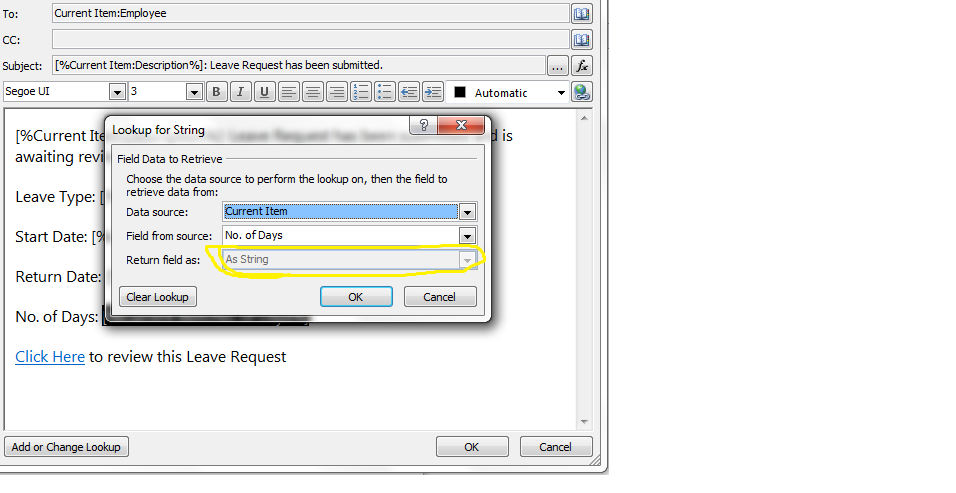I have taken calculated field as a data field number for adding weekdays excluding saturday and sunday.
It is working good. But the problem is in SharePoint Designer I have triggered action send an email there I have to send to the employee after submitting request. The error is
while triggering No. of days is coming like thet float # how to remove that?
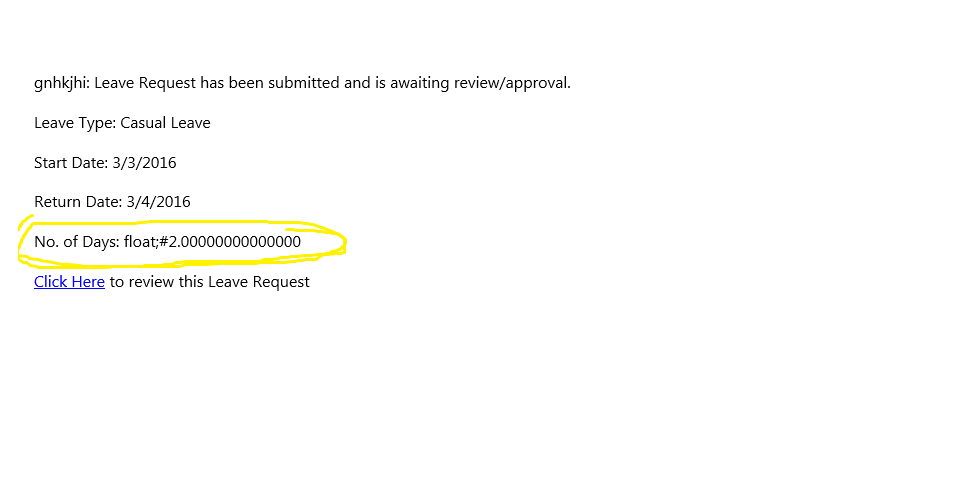 But in Return field as it is taking default as a String ? How to enable that?
Can any one explain this issue?
But in Return field as it is taking default as a String ? How to enable that?
Can any one explain this issue?