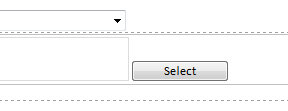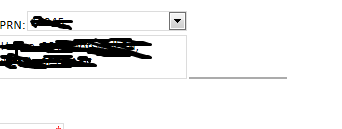I have A SharePoint Online list with a New Item form I have customised with InfoPath. The functionality is simple. A serial number is entered into a text box and if it matches one fot he serial numbers in a connected lookup list, the details of all items with that number are displayed in a repeating section with with a button which can be clicked to select an item and update the form with its details.
All the infopath functionality works but when I open the form in my organizations standard browser (IE9 64bit) It displays like this:
Does anyone know why the button is displaying as a flat line? The Submit button at the bottom of the page is displaying normally.
PS: There is no possibility of switching to a different browser for technical and security reasons.