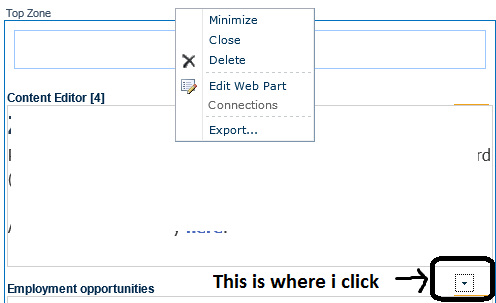It is worth checking if IE is running in Standards mode in one environment and in compatibility mode in the other. This can be set by a group policy based on the site's URL.
Click F12 to bring up the developer tools and make sure that both of them are set to the same emulation. The interface is different depending on the version of IE, but for example:

EDIT:
You have not provided sufficient information and i am trying to guess here. I suppose the 'local system' shows up in standards mode and the development server shows up in compatibility mode.
If this is the case, then probably you have a group policy for IE, which sets the internet options automatically for the users. Either checks the URL and sets IE in compatibility mode, or has the option to show all intranets in compatibility mode.
In this case, you will need to change this group policy. I am guessing this is about an intranet site.