I am trying to make a simple double drop down list. I have the basic structure down I believe, but I am stuck on making the javascript work correctly.
I want the double drop downs to look as such:
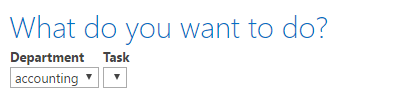
The first dropdown allows you to select a department (i.e. accounting, HR, etc.). The second dropdown lets you choose a task inside of that department.
I currently have the links stored in a list like such:
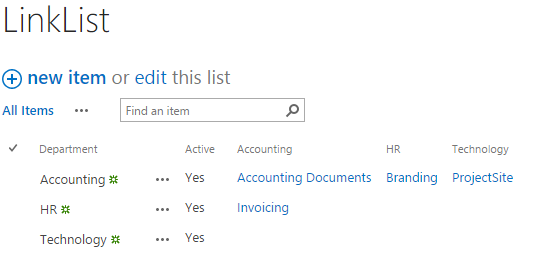
My thought process was to make a column for departments, and then each of those departments should have their own column. That way, when the department is selected, I can use the text in that field to pull data from the correct department's column. I believe I have a good start, but I am looking for either a quicker way to do this, or a fix to my javascript.
Currently I am stuck on an error, and I understand the reasoning but not how to fix it. For reference, my code is below:
<html>
<head>
<script type="text/javascript">
ExecuteOrDelayUntilScriptLoaded(retrieveListItems, "sp.js");
function retrieveListItems() {
var clientContext = new SP.ClientContext.get_current(); //create client context at this site collection.
var oList = clientContext.get_web().get_lists().getByTitle('LinkList'); //create list object by the title of the, projectParameters is the list to look through
var camlQuery = new SP.CamlQuery(); //create CAMLquery to pull in list items.
camlQuery.set_viewXml('<View><RowLimit>100</RowLimit></View>'); //define the query, here we pull in the records where the project is active
this.collListitem = oList.getItems(camlQuery);//get the items from the list object based on the query defined above.
clientContext.load(collListitem, 'Include(LinkTitle, Active, Acc, HR, Technology)');//telling the object model to prepare to execute the following object by loading it into the client context.
clientContext.executeQueryAsync(Function.createDelegate(this, this.onQuerySucceeded), Function.createDelegate(this, this.onQueryFailed));
}
function onQuerySucceeded(sender, args) {
var LinkTitle = '';
var active = '';
var accountingLink = '';
var accountingTask = '';
var hrLink = '';
var hrTask = '';
var technologyLink = '';
var technologyTask = '';
var listItemEnumerator = collListitem.getEnumerator();
while (listItemEnumerator.moveNext()) {
var oListItem = listItemEnumerator.get_current();
LinkTitle += oListItem.get_item("LinkTitle") + ' ';
active += oListItem.get_item("Active") + ' ';
accountingLink += oListItem.get_item("Acc").get_url() + ' ';
accountingTask += oListItem.get_item("Acc").get_description() + ' ';
hrLink += oListItem.get_item("HR").get_url() + ' ';
hrTask += oListItem.get_item("HR").get_description() + ' ';
technologyLink += oListItem.get_item("Technology").get_url() + ' ';
technologyTask += oListItem.get_item("Technology").get_description() + ' ';
};
//put items into loopable arrays
var LinkTitleArray = LinkTitle.split(' ');
var ActiveArray = active.split(' ');
var accountingLinkArray = accountingLink.split(' ');
var accountingTaskArray = accountingTask.split(' ');
var hrLinkArray = hrList.split(' ');
var hrTaskArray = hrTask.split(' ');
var technologyLinkArray = technologyLink.split(' ');
var technologyTaskArray = technologyTask.split(' ');
var deptList = document.getElementById("deptList");
var taskList = document.getElementById('taskList');
var deptChoice = deptList.options[deptList.selectedIndex].text;
var taskText = '';
var taskLink = '';
for(var i = 0; i<ActiveArray.length-1; i++){ //modify the two drop downs
if(deptChoice == "accounting"){
taskText = accountingTaskArray[i];
taskLink = accountingLinkArray[i];
}
else if(deptChoice == "hr"){
taskText = hrTaskArray[i];
taskLink = hrLinkArray[i];
}
else if(deptChoice = "technology"){
taskText = technologyTaskArray[i];
taskLink = technologyLinkArray[i];
}
console.log(taskText + "//" + taskLink);
var newOption = document.createElement("option"); //create new link
newOption.value = taskLink; //add link in the value field
newOption.innerHTML = taskText; //add text of the new option
taskList.appendChild(newOption); //add new option to dropdown
}
}
function onQueryFailed(sender, args) {
alert('Request failed. ' + args.get_message() + '\n' + args.get_stackTrace());
}
function JumpToUrl(url){
location.href = url;
}
</script>
</head>
<body>
<div id="LinkDisplay">
<h1> What do you want to do? </h1>
<table border="0">
<tr>
<th>Department</th>
<th> </th>
<th>Task</th>
</tr>
<tr>
<td><select name= "deptList" id="deptList" onchange="javascript:retrieveListItems(deptList.options[deptList.selectedIndex].text)">
<option>accounting</option>
<option>hr</option>
<option>technology</option>
</select></td>
<td> </td>
<td><select name="taskList" id="taskList" onchange="javascript:JumpToUrl(taskList.options[taskList.selectedIndex].value)">
<option></option>
<option></option>
<option></option>
</select></td>
</tr>
</table>
</div>
</body>
In the onQuerySucceeded function, I try to get the url/description from the hyperlink fields in the List. The issue with this is that not all of the departments will have the same number of links, so I shouldn't be pulling all of the fields in. However, I am not sure the best workaround. Maybe add an extra parameter to onQuerySucceeded so that I can pass the selected department using the onChange function. I pass the necessary value to retrieveListItems, just not all the way through the succeeded function. Workarounds anyone?
