I have a list of items. For one of the views of that list I would like to display the total number of items at the top of the view. I click modify view and go to the "totals" section.
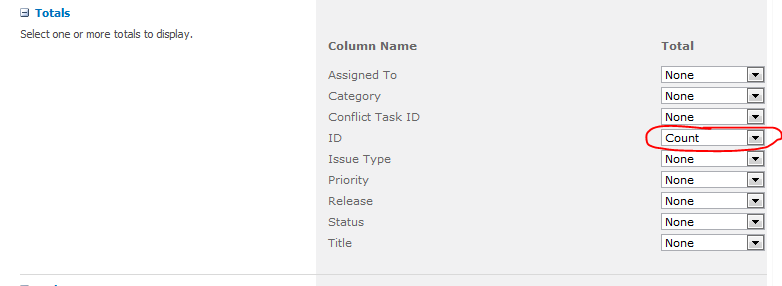
I save the view. However, when I open the view there are no totals to be seen.
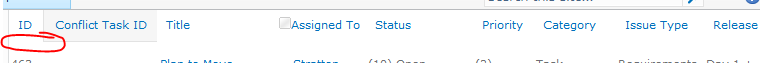
What am I doing wrong? How can I get a count of the items to be displayed?
Update: Just for fun I added a test column of type number to my list. I then went into the view and chose to display that column. I went to the totals section and chose "SUM" for that test number column. I saved it and went back to the view and the sum for that column didn't display either. Is there some setting that is just turning off the display of the summary row?
