Every few days I get a "We found some suggestions for you" email telling me to follow people within our own organization. This is a very annoying and useless default option, at least for our mid-sized company. Does anyone know a way I can turn these off for anyone? We're using Sharepoint 2013 on prem.
1 Answer
You can disable the timer job responsible for sending mail for MySite Suggestions Email job.
From Central Administration, click Monitoring
Under the Timer Jobs heading, click Review job definitions
Scroll down (or click through pages) until you find a job called User Profile Service - User Profile My Site Suggestions Email Job
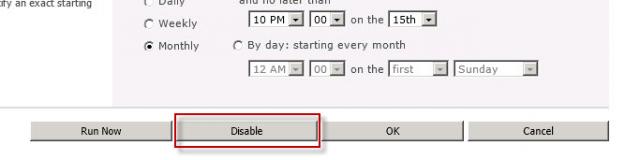
-
technet.microsoft.com/en-us/library/cc678870(v=office.15).aspx is a reference for the timer jobs in 2013, although you should only disable or modify a job if you know exactly what you're doing. Commented Feb 23, 2015 at 22:50
-
I followed these steps a while ago. I think they may have stopped for a while, but recently started being sent again. The timer job is definitely disabled. ..... and then I discovered the emails are coming from my UAT farm, on which the timer job was still enabled!! Commented Apr 18, 2016 at 14:25
