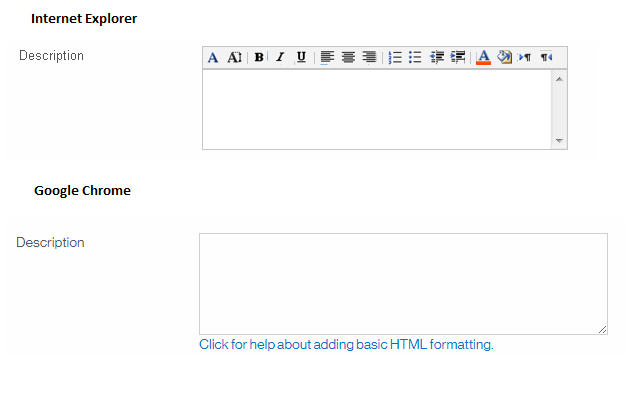First time I've come across this issue, so I'm wondering if it is a known bug and if there are any workarounds.
I have a 'Multiple Lines of Text' field with Rich Text enabled. In IE, I get the editor toolbar on top of the field. In Chrome it is not there. What's up with that? Any ideas?