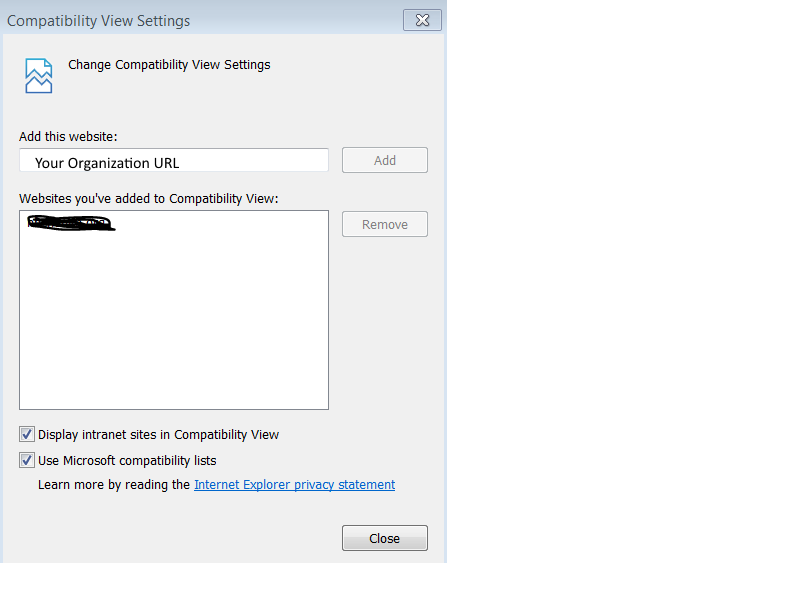I'm seeing an issue where the PeoplePicker is not working in IE11. Works fine in other browsers as well as older versions of IE. Normally, when an exact match is not found, we see the red squiqqly line and you can click to select from the matches. In IE11, we're seeing some strange HTML and we are unable to click to select a match.
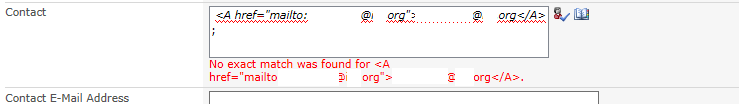
This is what we should see:
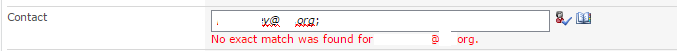
I was hoping someone might be able to point us in the right direction to resolve.