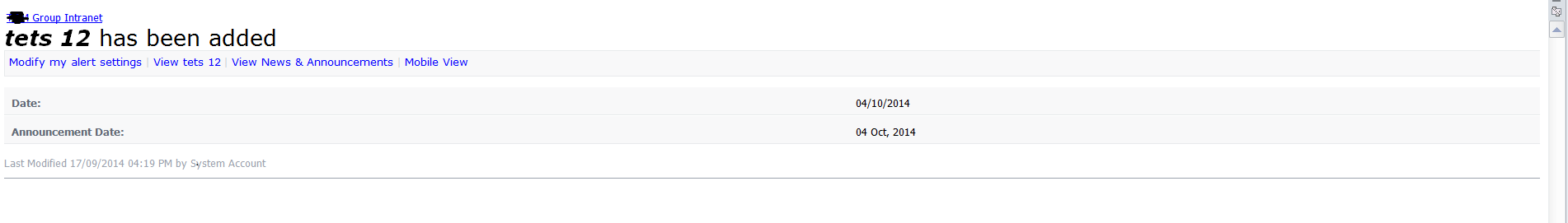I am working on a team site that contains an announcement list & also on an enterprise wiki site. i set a general alerts for all users to be notified when any item is added/edited/deleted . currently the notification email will be embedding the item content in the email body. so if a user add a new wiki page, then all the content will be send by email, which we find not very reliable, as some pages are quite long.
So i am trying to remove this from my alerttemplates.xml located at C:\Program Files\Common Files\Microsoft Shared\Web Server Extensions\15\TEMPLATE\XML , but seems the template is very long and i am unable to determine which XML component/s i need to remove ?
Thanks
EDIT
Ok i tried modifying the announcement list alert template as follow:-
<ImmediateNotificationExcludedFields>ID;MySubsUrl;ListUrl;MobileUrl;Title;Body;Expires;Author;Editor;Modified_x0020_By;Created_x0020_By;_UIVersionString;ContentType;TaskGroup;IsCurrent;Attachments;NumComments;</ImmediateNotificationExcludedFields>
<DigestNotificationExcludedFields>ID;MySubsUrl;ListUrl;MobileUrl;Title;Body;Expires;Author;Editor;Modified_x0020_By;Created_x0020_By;_UIVersionString;ContentType;TaskGroup;IsCurrent;Attachments;NumComments;</DigestNotificationExcludedFields>
</Properties>
& as follow :-
<Properties>
<ImmediateNotificationExcludedFields>ID;Alerts_link_modify;Alerts_link_view;Alerts_mobile_view;Title;Body;Expires;Author;Editor;Modified_x0020_By;Created_x0020_By;_UIVersionString;ContentType;TaskGroup;IsCurrent;Attachments;NumComments;</ImmediateNotificationExcludedFields>
<DigestNotificationExcludedFields>ID;Alerts_link_modify;Alerts_link_view;Alerts_mobile_view;Title;Body;Expires;Author;Editor;Modified_x0020_By;Created_x0020_By;_UIVersionString;ContentType;TaskGroup;IsCurrent;Attachments;NumComments;</DigestNotificationExcludedFields>
</Properties>
but still i get these inside the alert message , although i have excluded the following MySubsUrl;ListUrl;MobileUrl:-