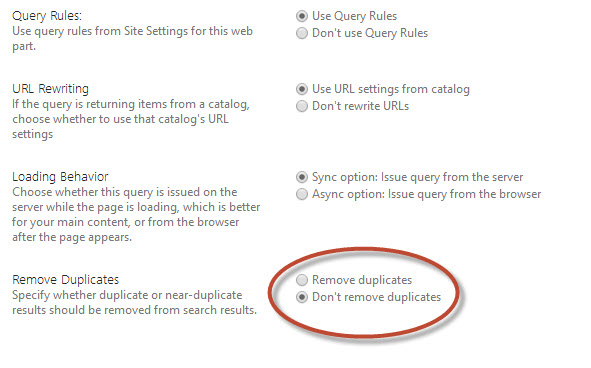I have an list with a few hundred rows, two of which are:
Title: someuniquestring1; Category: blue
Title: someuniquestring2; Category: blue
These two records are the only records with a category of blue. When I search for "blue", only the first list item is returned. Searching on the unique title for the second item does work. (the real list has quite a few more columns. searching on any of them returns the first record, but not the second)
This behavior occurs on a search center site. If I search using the "find an item" search box on the AllItems page, then both records are returned when I search for "blue".
All items inherit permissions. The list does not use content approval or versioning.
Any thoughts?