I have created a new Term store tree, and inside my Category column for my Wiki Pages , i link the Column to my metadata navigation. but now when i want to assign a new value for my Category column and select a new term , i was not able to access the term store and the Category colum was disabled as follow:-

when i access the Metadata navigation service, i could not find the old term store any more also?
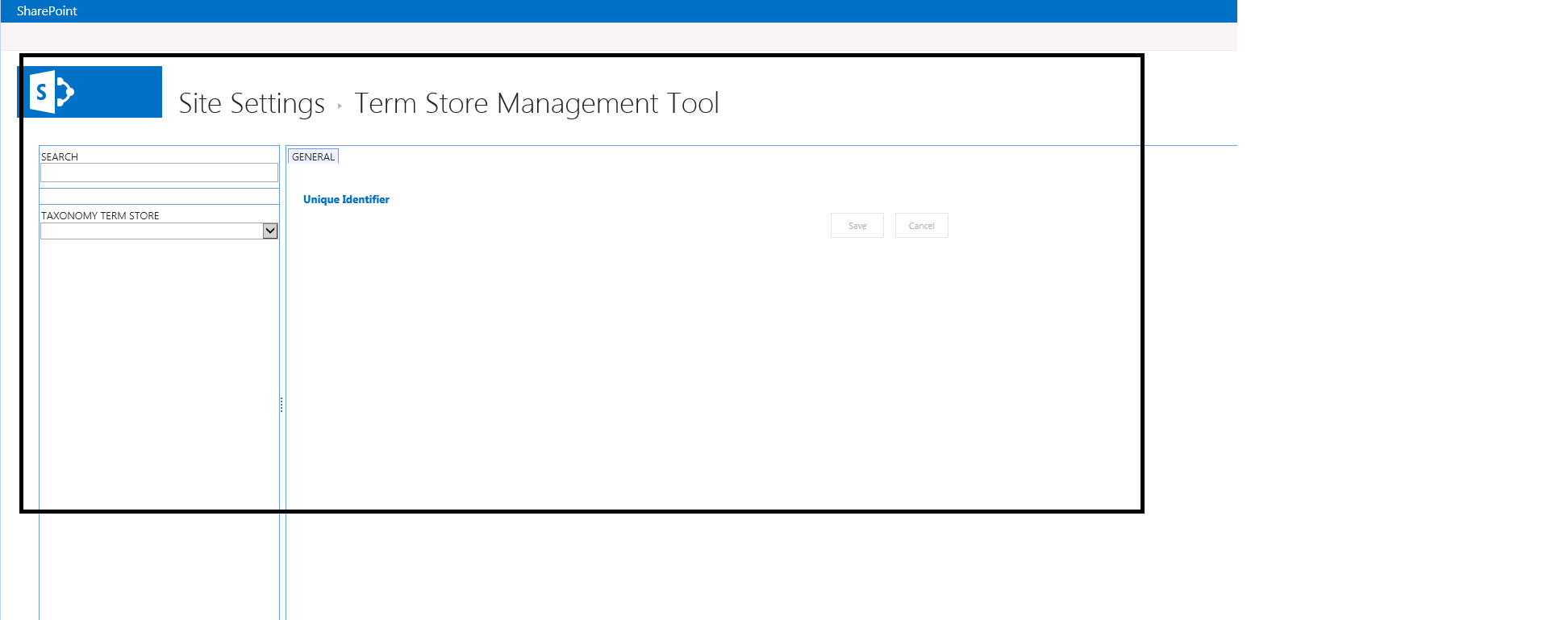
Can any one advice what might be causing this stange behavioure ? Thanks
