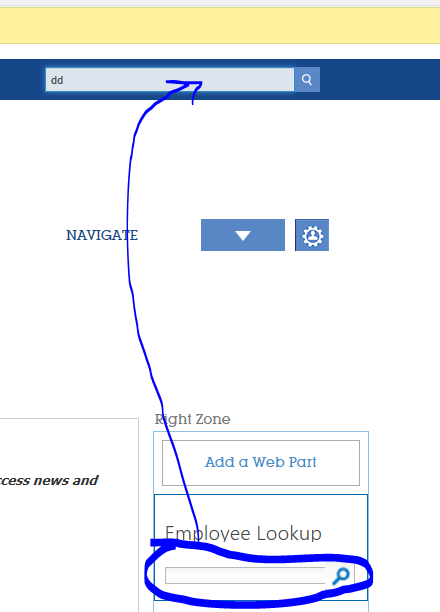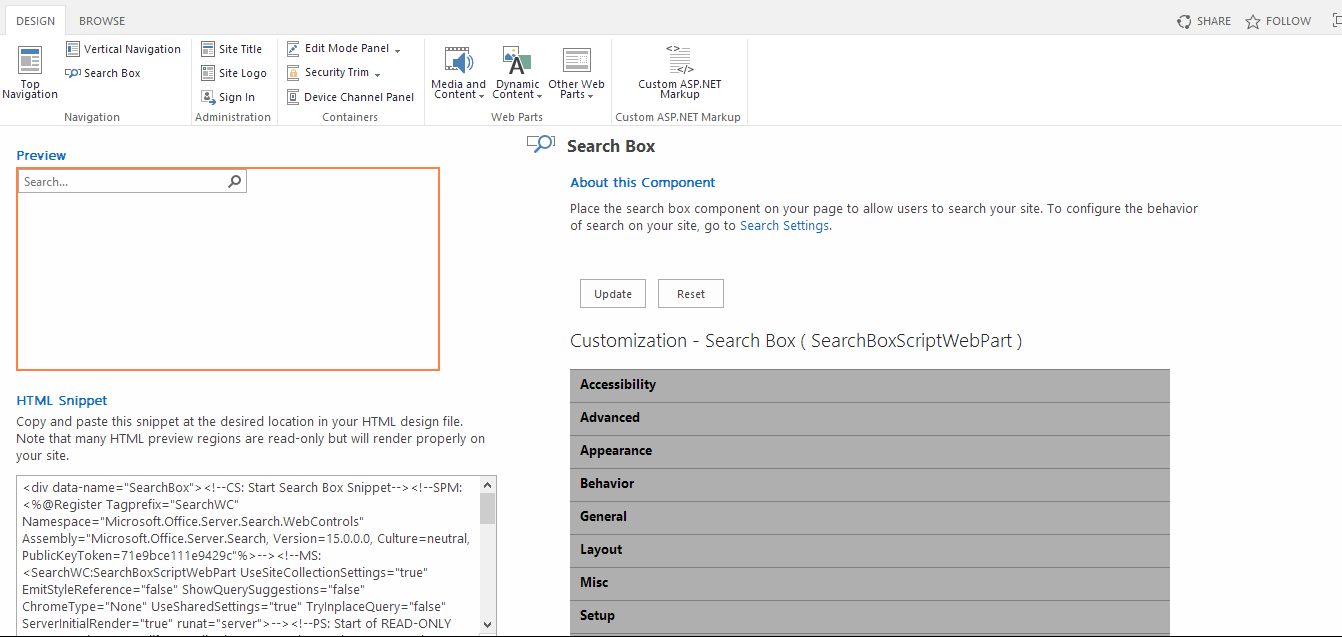You can copy any of the existing MasterPage's html file (I hope you have already figured that out) and go to Site Settings -> Design Manager -> Edit Master Page
Now click your copied MasterPage and at the top-right you can see Snippets.. This is newly introduced in SharePoint 2013 and further explained here
Now if you click Search Box, this will give you Search script that you can add to your HTML MasterPage so that SharePoint when converting to .master file can know you meant a Search Box here, the screen will look like below:
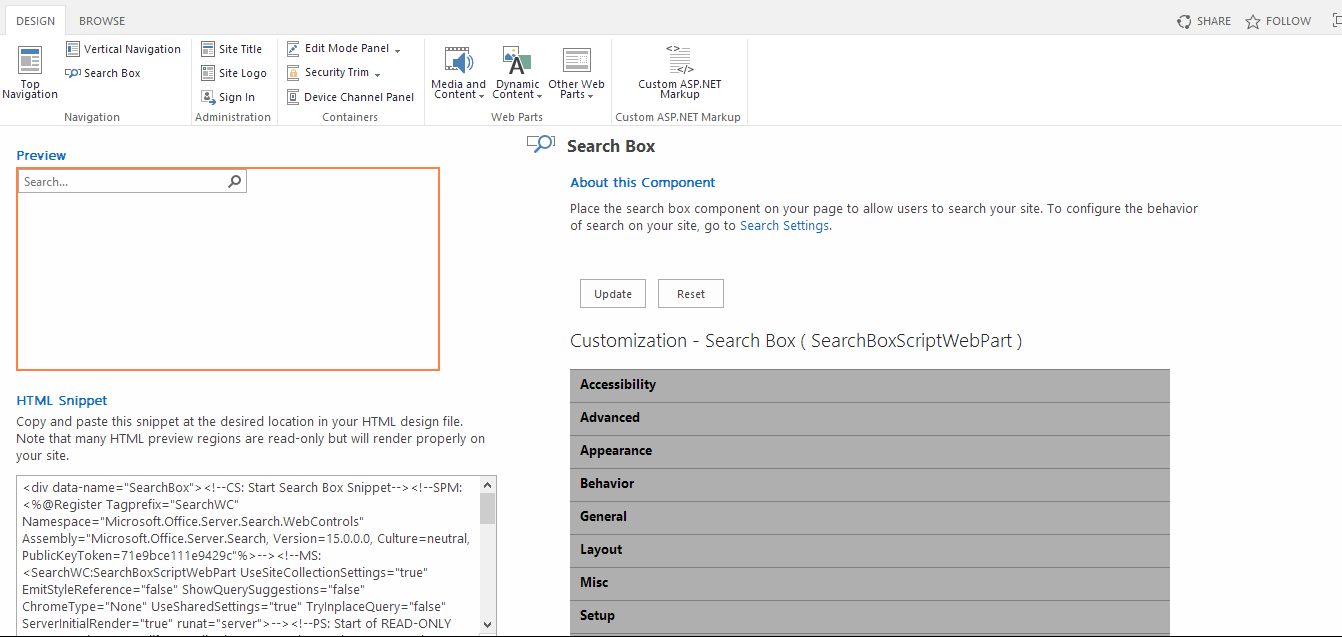
You can copy the HTML Snippet to put in your HTML file.. About adding Web Part zones, you can do that in SharePoint Designer.. Or simply paste this code, where you want a Web Part Zone:
<div data-name="WebPartZone">
<!--CS: Start Web Part Zone Snippet-->
<!--SPM:<%@Register Tagprefix="WebPartPages" Namespace="Microsoft.SharePoint.WebPartPages" Assembly="Microsoft.SharePoint, Version=15.0.0.0, Culture=neutral, PublicKeyToken=71e9bce111e9429c"%>-->
<div xmlns:ie="ie">
<!--MS:<WebPartPages:WebPartZone runat="server" ID="x0e5f5212505f48a9aac43df13eeae4f9" AllowCustomization="True" AllowPersonalization="False" FrameType="TitleBarOnly" LockLayout="True" Orientation="Vertical">-->
<!--MS:<ZoneTemplate>-->
<!--ME:</ZoneTemplate>-->
<!--ME:</WebPartPages:WebPartZone>-->
</div>
<!--CE: End Web Part Zone Snippet-->
</div>
Source: Web Part Zone Snippet