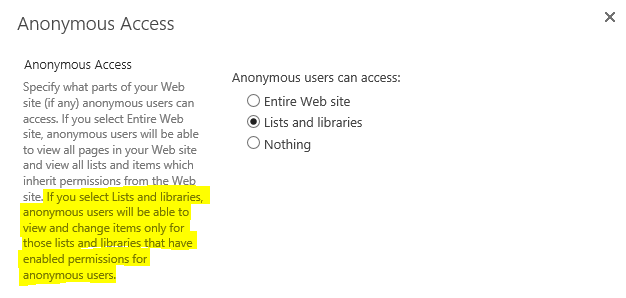We are having a SharePoint 2013 Web application with windows based authentication. It has an extended web application with anonymous access enabled. The anonymous site is available to public. As of now, when the anonymous user searches the site, it shows result with all the Lists and Document Library which Anonymous user does not have access. When they click on this it ask for user name and password.
How can we restrict the search result for anonymous user to return only public content and not the List and document Library?