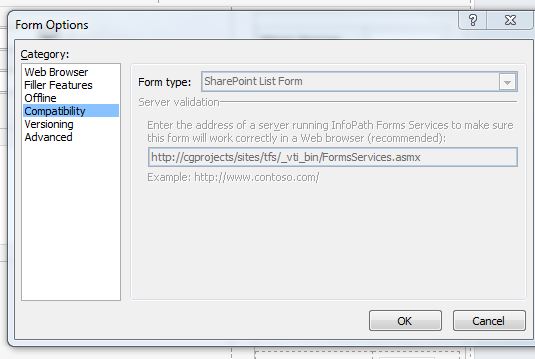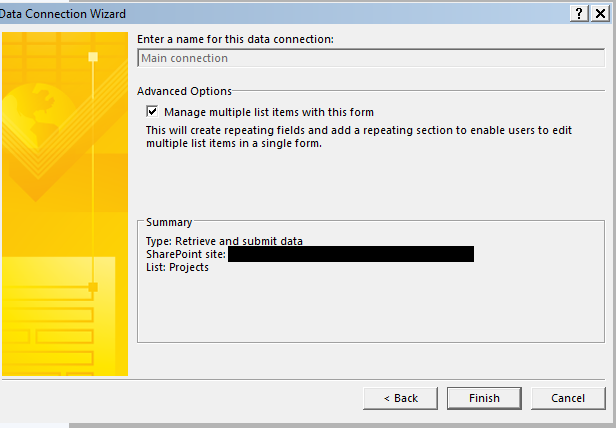I see from here (excerpt from Microsoft site) that it probably ISN'T supported, but I thought I'd double check!!
Inserting Repeating Data Controls
Insert a repeating recursive section
Note You can insert a Repeating Recursive Section control only in a form that was created using the Blank Form (InfoPath Filler) form template, or that has Compatibility set to InfoPath Filler Form in the Form Options dialog box.
asking because this is what I see in my Compatibility dialog: