I am follow MSDN article for SharePoint 2013 data from remote apps using cross-domain library.
i have selected App-Project as Autohosted and follow same steps with carefully.
my App is successfully installed on My SharePoint 2013. but when going to open that app output is :
The host web title is: Could not complete cross-domain call: App Web is not deployed for this app's request url http://contoso.com
please see screenshot :
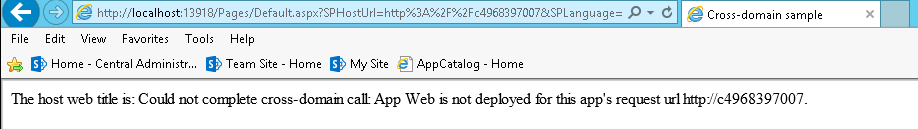
I am using Cloud Share account : SharePoint Server 2013 RTM
Any Idea??

F5for deployed. one more things is that i have keep Start up Project is 'SharePoint Project' and after executedF5I can able to see the my app and give it to Trust App. after this its automatically redirect above Images URL. Got Error.