Is there some way I can edit the URLs that a group can visit?
When I go to Site Settings > People and Groups > Settings > View Group Permissions I can see the permissions that the group has on the URLs. But can I add/delete these URLs?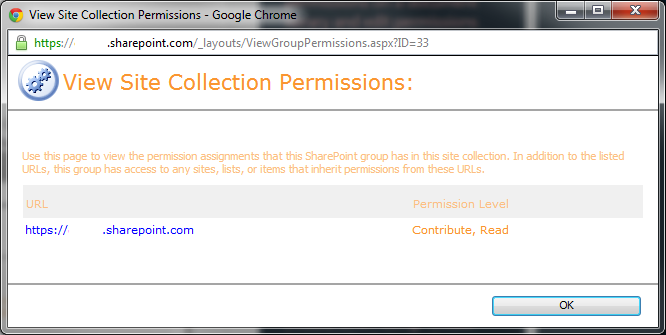
You need to go to the location where you want to change the permissions (perhaps /site/subsite). Then go to the Site Actions / Site Settings / Site Permissions. In some types of sites this route varies a little, but you should get the idea. From that interface, you can change the permissions a particular group may have on that site.
In other words, SharePoint permissions management is location-centric, not group-centric.
You need to take the opposite approach to assigning permissions. You are trying to give permissions to the group to access resources. Think about it like you are "Share"ing resources to a group. You go to the resource and either "Share" or Edit Permissions. You can do this on the Site Collection, site, subsite, document library, list, document level, etc.
Like Marc says:
In other words, SharePoint permissions management is location-centric, not group-centric.