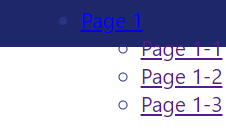I am building SPFx extension for the first time, I am little unsure how to add bootstrap to extension and I am creating dropdown. Basically it goes out of the frame.
BreadNav.tsx
import * as React from 'react';
import styles from './BreadNav.module.scss';
import { IBreadNavProps } from './IBreadNavProps';
import { SiteBreadcrumb } from "@pnp/spfx-controls-react/lib/SiteBreadcrumb";
export default class BreadNav extends React.Component<IBreadNavProps, {}> {
public render(): React.ReactElement<IBreadNavProps> {
return (
<div className={styles.breadNav}>
<div className={styles.navRight}>
<ul className="nav navbar-nav">
<li className="dropdown">
<a className="dropdown-toggle" data-toggle="dropdown" href="#">Page 1 <span className="caret"></span></a>
<ul className="dropdown-menu">
<li><a href="">Page 1-a</a></li>
<li><a href="">Page 1-b</a></li>
<li><a href="">Page 1-c</a></li>
</ul>
</li>
</ul>
</div>
<SiteBreadcrumb context={this.props.context}/>
</div>
);
}
}