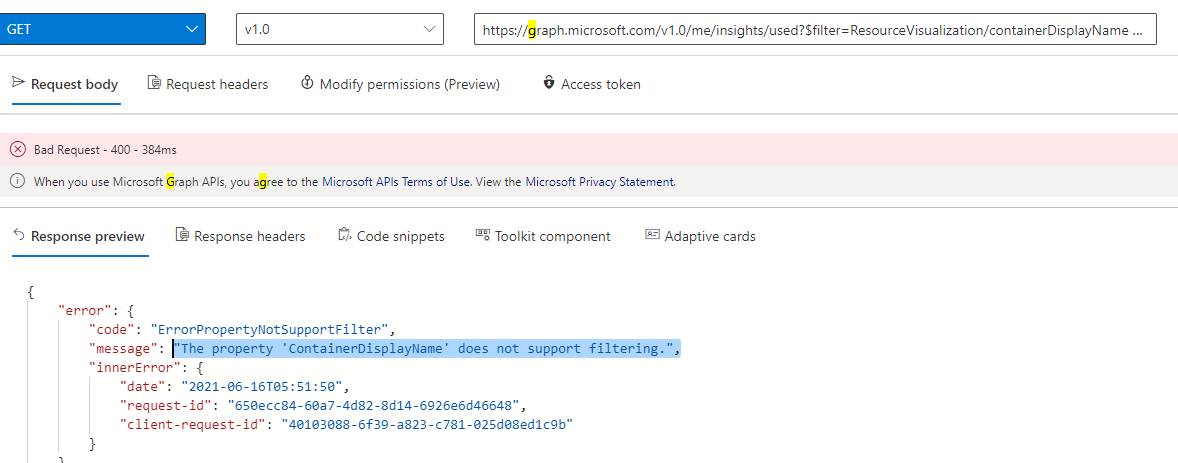I'm working on a script and I can call the below Graph API endpoint.
https://graph.microsoft.com/v1.0/me/insights/used
without any issue. But I would like to use filter like so:
var srchStr = "ABC" - Name of site
graphEndPoint: "https://graph.microsoft.com/v1.0/me/insights/used?$filter=ResourceVisualization/containerDisplayName eq '"+ srchStr + "'"
graphEndPoint:"https://graph.microsoft.com/v1.0/me/insights/used?$filter=substringof('"+ srchStr + "', ResourceVisualization/containerDisplayName)"
But I keep getting error:
{"error":{"code":"BadRequest","message":"Invalid filter clause","innerError
My goal is to list the documents that a user has viewed or modified for a specific document library.
Is this possible?