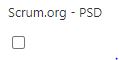I am looking for the right approach to align the style of box and text. As of now, the question is shown on top and below comes the box. Taking a look at the underlying HTML, it looks like the two elements are separated into two rows of . The only thing I found and played with was the JSON Formatter, but unfortunately, I did not have any luck with this. Do you know a way how to make the two appear horizontally, i.e. next to each other? What would be the right approach? Thanks for any help!
EDIT | Screenshot and HTML added:
And this is what it looks like looking at the source code:
<tr>
<td valign="top" width="90%" class="ms-formlabel">
Scrum.org - PSD
</td>
</tr>
<tr>
<td valign="top" width="90%" class="ms-formbody">
<!-- FieldName="Scrum.org - PSD"
FieldInternalName="Scrum_x002e_org_x0020__x002d__x01"
FieldType="SPFieldBoolean"
-->
<span dir="none">
<input id="ctl00_ctl30_g_f1a31b94_6947_4f7f_a9fc_425781c5fb70_ctl00_ctl02_ctl06_ctl00_ctl00_ctl04_ctl00_ctl00_BooleanField" type="checkbox" name="ctl00$ctl30$g_f1a31b94_6947_4f7f_a9fc_425781c5fb70$ctl00$ctl02$ctl06$ctl00$ctl00$ctl04$ctl00$ctl00$BooleanField" /><br />
</span>
</td>
</tr>
As far as I am concerned, I do not know how to influence this representation.