I'm quite new to SharePoint and I need to format the wiki page the same way the original wiki pages look like. Specifically, to be able to click on links and have a content page with anchors to scroll down to the precise information. How can I do that? we are using the modern SharePoint and wiki pages.
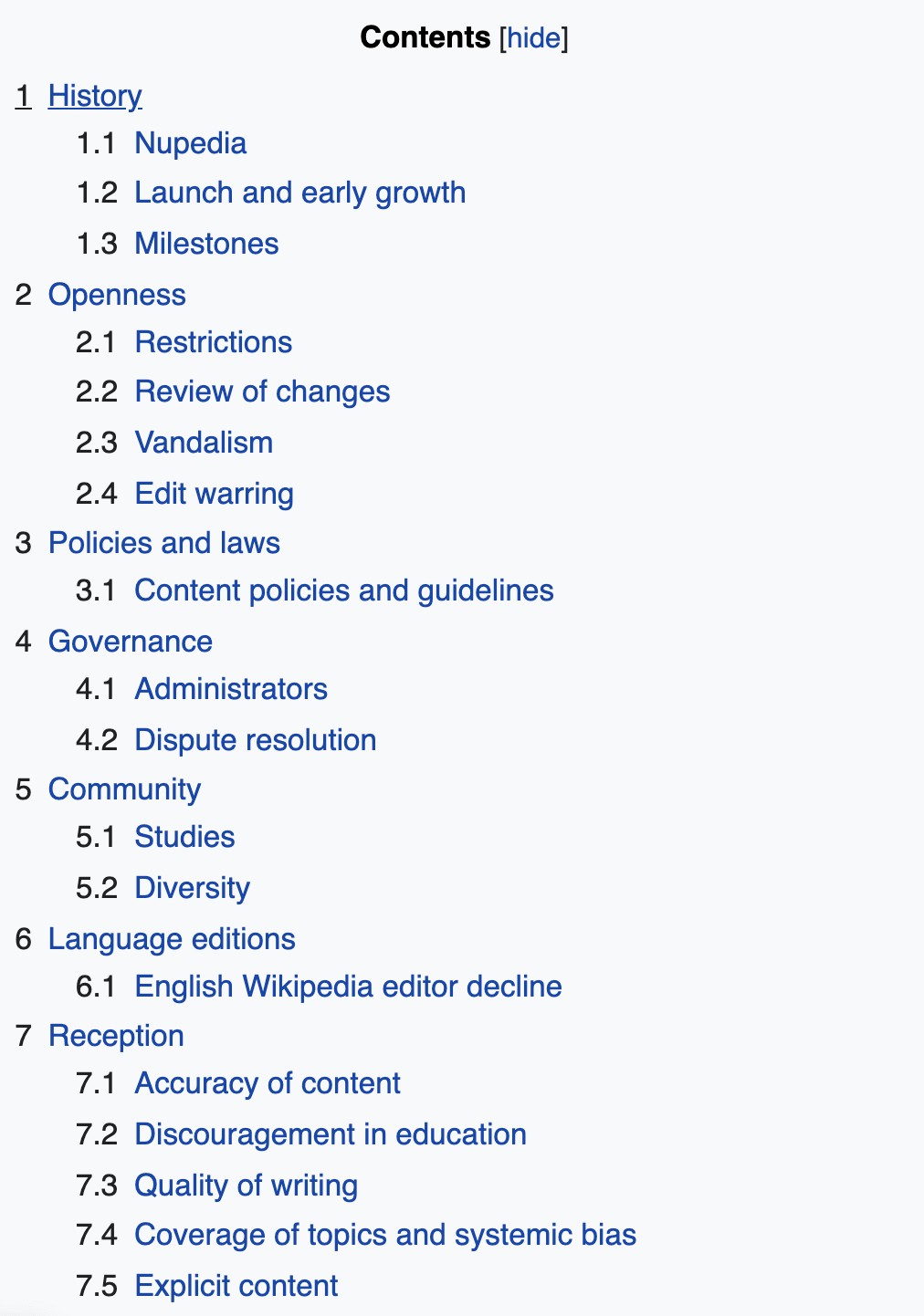
Add a comment
|
2 Answers
For SharePoint Online modern pages, we have automatically-added anchor links in text web parts. The feature is for all first, second and third level headings in your page. Then simply hover over the headings and you’ll see a link symbol. More information here.
For the table of contents, you may need to make it by hand.
second and third level headings in your page. Then simply hover over the headings and you’ll see a link symbol.
