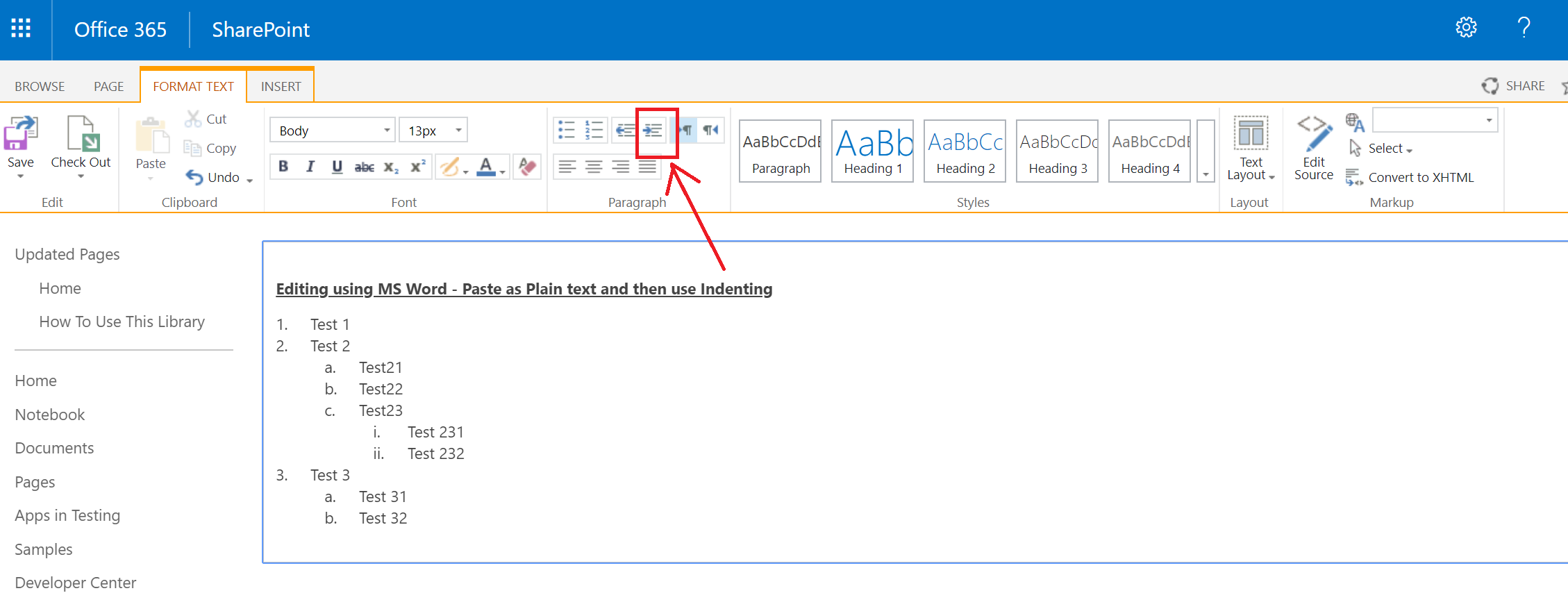In a Sharepoint Wiki Page Library the bullet and numbered list formats appear to be locked down to one specific, uneditable format.
Is there anyway to change this and create a custom format? Specifically I would like to chage the numbering from
- List item 1
- List item 2
- First sub list item
- Second sub list item
- List item 3
to
- List item 1
List item 2
a. First sub list item
b. Second sub list item
- List item 3
I'm using
Office 365 Business v 1804 build 9226.2114
Google chrome Version 65.0.3325.181 (Official Build) (64-bit)