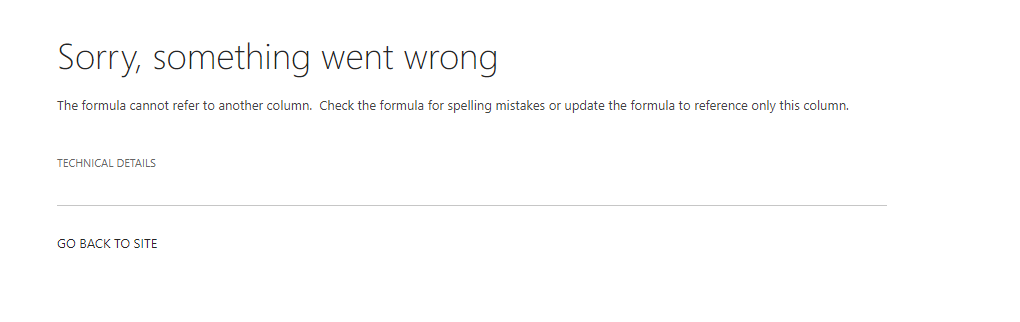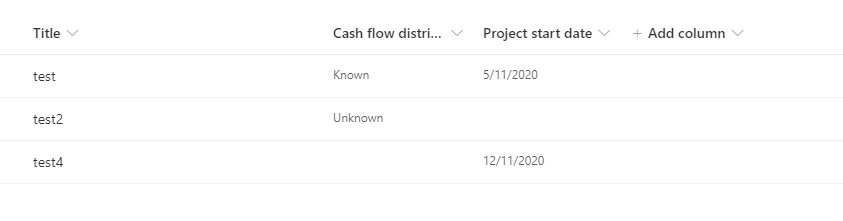The below formula returns an error in SP online, how can I fix it?
if(
AND(ISBLANK([Project start date]),equals([Cash flow distribution], 'Unknown')),true,
if(
AND(NOT(ISBLANK([Project start date])),not(equals([Cash flow distribution], 'Unknown')),true))
)
I have tried simpler versions like the below ones:
=if(AND(ISBLANK([Project start date])=TRUE,[Cash flow distribution]= 'Unknown'),TRUE,FALSE )
= if(AND(ISBLANK([Project start date]),equals([Cash flow distribution], 'Unknown')),TRUE,FALSE )
= if(AND(equals(ISBLANK([Project start date]),true),equals([Cash flow distribution],
'Unknown')),true,false )
= if(AND(ISBLANK([Project start date])=TRUE,[Cash flow distribution]= 'Unknown'),"OK","NOT OK" )
= if(AND(ISBLANK([Project start date])=TRUE,[Cash flow distribution]= 'Unknown'),TRUE,FALSE )
based on
How do I "validate" a column/field only if it's not blank
and
and
validating a column based on a value in another column
they should work,but they still return errors, I am writing this is the "Column Validation" of the [Cash flow distribution] column which is a multi-choice column (and not calculated).