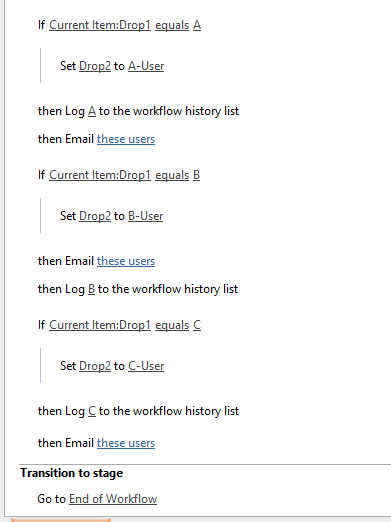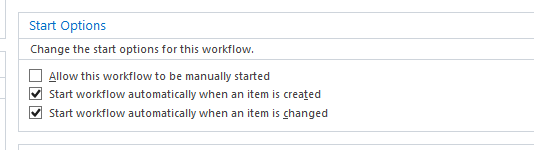Can any one let me know how can i auto populate column 2 which is also a drop down based value and this column is person who needs to work on the ticket when user selects a value in column 1. So that based on this i need to send an email to the person which is assigned. For example Column 1 If user selects Networks and Field services then - Column 2 should be "Padmini" I am not sure how can i achieve this?
1 Answer
We could use SharePoint designer 2013 platform workflow to meet your requirement.
Use "If any value equals any value" action and "Set field in Current item" action as shown below:
Start options:
And Drop1 and Drop2 column are all drop down columns.
-
Hello Julie , Thank you so much for a simple workaround , but i have more if conditions like around 10-12 is it possible to give one by one 10 conditions? Commented May 13, 2020 at 12:53
-