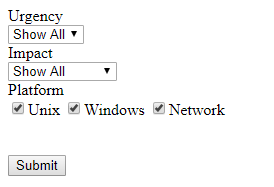I have this code that when users select a specific value it will go to that URL. But i only have the HTML part.
For example:
Urgency = High || Impact = Site/Dept || Platform = Unix & Windows
When they click submit they will go to a URL base on those choices
It is like High + Site/Dept + Unix & Windows = URL1.... and so on.
I only have the HTML codes i found during my research but i'm not that good in javascript so i can't seems to find the logic on how to make this work.
Also I'm using sharepoint webpart Content Editor
I can't add the code here so i just put it on the link below
Sample conditions:
I hope the below conditions answers your question. But it is a lot so i gave a few examples
Urgency & Impact = Show All; Platform = All Checked => Homepage
Urgency = High & Impact = Show All; Platform = All Checked => URL1
Urgency = Low & Impact = Show All; Platform = All Checked => URL2
Urgency = Show All & Impact = Site/Dept; Platform = All Checked => URL3
Urgency = Show All & Impact = Multiple Users; Platform = All Checked => URL4
Urgency & Impact = Show All; Platform = Unix&Windows => URL5