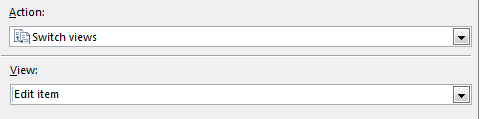What is the best way (or maybe easiest way) to do this?:
I'm trying to have multiple views of a list form. One view will have fewer columns available than the other. This way, one set of people gets one view, the other set gets the other view with more columns available. Mind you, I'm using InfoPath and SP2013.
Ideas?