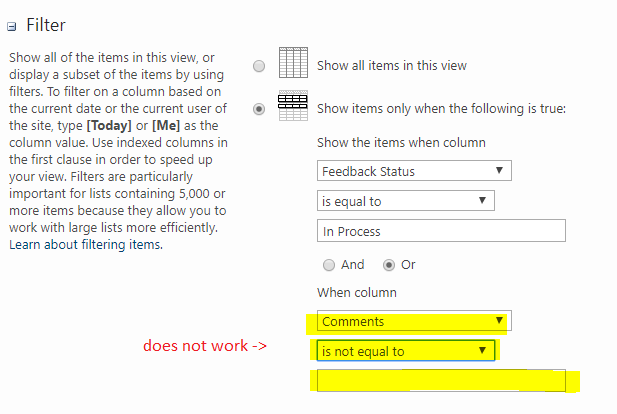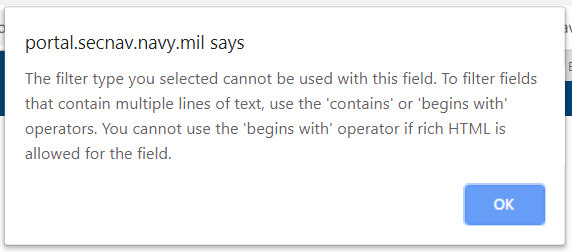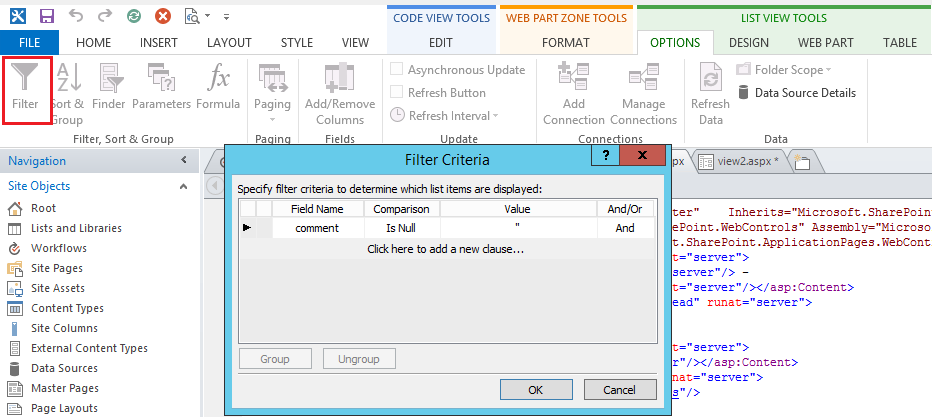I need to filter out items that have empty 'multiple lines of text' columns in my list view. Traditional filter methods do not work. See images below. Please help!
2 Answers
It's by design that the 'multiple lines of text' columns only can be filtered using 'Contains' and 'begins with'.
As a workaround, I recommend you use SharePoint Designer to edit the list view, then use Filter in the List View Tools options to filter items when multiple lines of text column is null.
Reference: SharePoint Designer 2013 – How to modify List View web part filters and parameters
Yes, you couldn't apply equals/not equals filtering for the "multiple line of text" column in the view.
You can try the above SharePoint Designer solution (or) alternatively you can make that column a mandatory one to prevent empty comments.