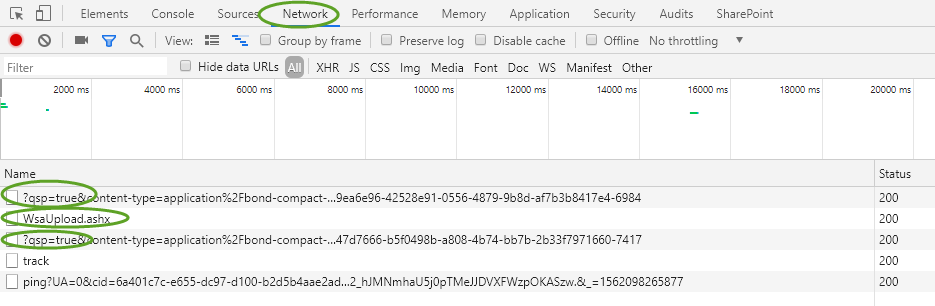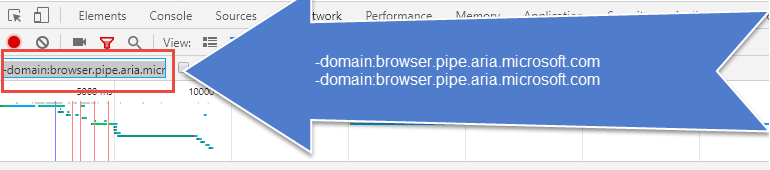If you open a modern page, then press F12 and open the network tab you can observe a lot of telemetry-related activities every several seconds. It makes it harder to debug SPFx customizations.
Is there a way to somehow disable these spammy telemetry calls? At least for a short period of time?
I was told that we can add ?disableTelemetry=true at the end of the URL to disable these telemetry calls, but it does not seem to work. Telemetry still goes through as usual.
I found the way to use Google Chrome network filters to partially remove telemetry, but I wonder if there a better option:
In Chrome F12 Dev tools, on the Network tab there is a filter text box. You can use it to write complex filter queries. This is how we can filter out some telemetry requests: -domain:browser.pipe.aria.microsoft.com -domain:browser.pipe.aria.microsoft.com