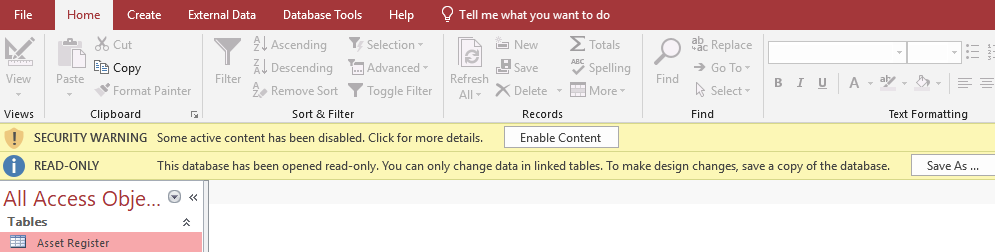I have an Access database (format .accdb) in my Documents directory in my Sharepoint Online instance.
When I open the file, MS Access loads but it opens in read-only mode, showing the following:
If I click "Enable Content" the read-only does not change.
I have full access to the file and the directory it lives in; I can open .xlsx spreadsheets from the same directory and edit them in Excel. It seems specific to Microsoft Access.