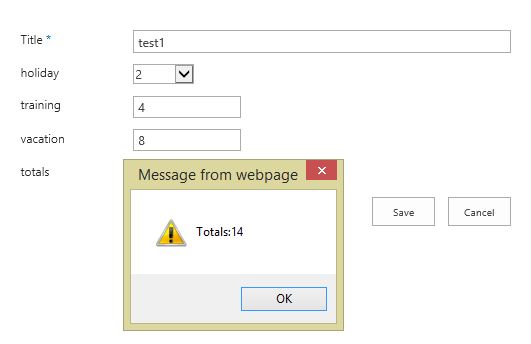I'm creating a list that helps track employees projected hours they spend on projects as well as holiday, training and vacation hours. However the holiday field is part of a look up from another list. I also need the totals to show as employees fill out the form, not after they save it. So the Calculate Column does not work for this particular form. I know JavaScript can help but do not know how to have it calculate the regular columns and the lookup column. I will also then need to compare and validate against another lookup column. Can anyone help write that code?
Thanks