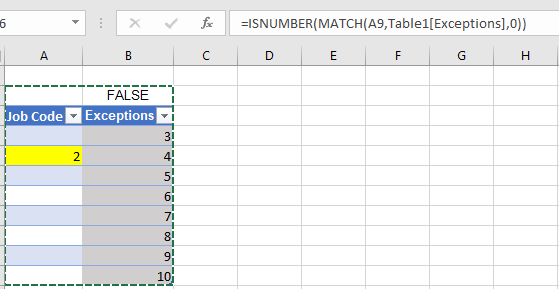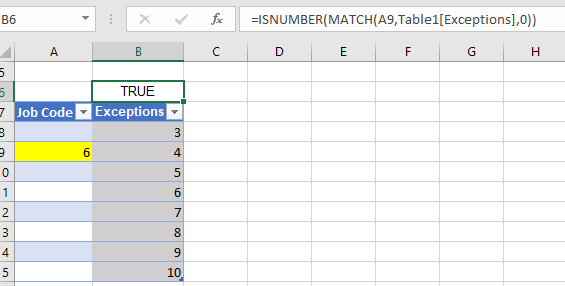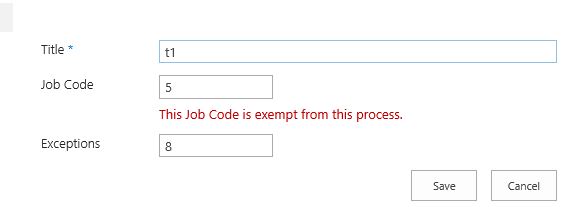I want my data entry to not be on a list of exempted entries. I want to use a list of entries. But am open to suggestion Tested in excel by placing exceptions in a column. Extracted to sharepoint a small table to create a library of entries
error message I enter reads "This Job Code is exempt from this process"
in sharepoint validation i enter this formula...
IF([Job Code]=[Exceptions],"true","False") which isnt what i want however;
[exceptions] after i save the formula converts to this..
IF([Job Code]=Exceptions,"true","False")
this didnt work correctly so i reversed the outcomes
IF([Job Code]=[exceptions],"False","True") which is the result i want, if the number exists in the exceptions collumn i dont want them to be able to save!
In excel i used this formula...
=ISNUMBER(MATCH(A9,Table1[Exceptions],0))
this does exactly what i want...but i want this to happen in sharepoint and not validate the entry...
i have tried other formulas with no luck, i keep getting a syntax error when saving... examples are...
=IF(SUMPRODUCT(--(A2:F2=A3)),TRUE,FALSE) this works but i dont know how to convert the single cell and range/array into sharepoint
Any help is greatly appreciated!