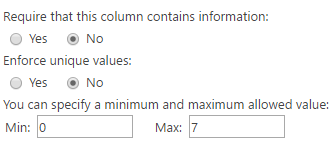I need to validate a Text field and ensure the number enter is anything between 0 and 7. I tried many options but can't get it. What syntax do i add to this to allow any number from 0 thru 7 to be entered? So far i have
=LEN([Scheduled Day]+1)
+ISNUMBER([Scheduled Day]+0)
=2