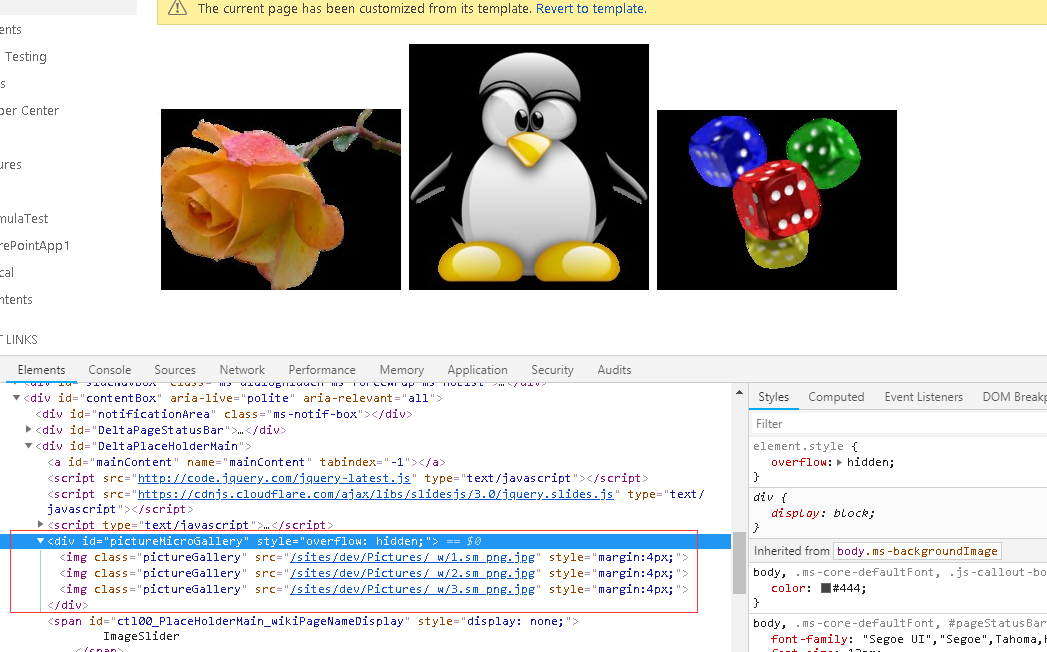I am trying to create an image slider using JQuery where I am facing difficulty to bind multiple images to HTML labels. As I have already used in while loop how to use this using for each loop to retrieve. I am retrieving items using below code how can I retrieve images from the picture library using foreach loop, not by while loop. How to convert this code to foreach loop.
function onquarrySucceess(sender, args) { var listItemEn = ClevertoollistItems.getEnumerator(); var internalLinks = "";
while (listItemEn.moveNext()) {
var objListItem = listItemEn.get_current();
var urlItemId = "https://onlysharepoint2013.sharepoint.com/sites/Raju/Lists/CleverTools/DispForm.aspx?ID=" + objListItem.get_item('ID');
internalLinks += "<tr><td><a class=\'Title\' href='" + urlItemId + "'>" + objListItem.get_item('Title')+ "</td></tr>";
}
internalLinks += "</table>";
$("#Clevertool").html(internalLinks);