I am trying to add a SharePoint add-in from the Office store. It gives me this error "You can't add this app here".
Can you suggest me, how can I solve this issue?
For this issue, firstly, make sure you didn't add the app into the site collection ever.
Then go to Admin Center->SharePoint->apps->configure Store settings, set it like:
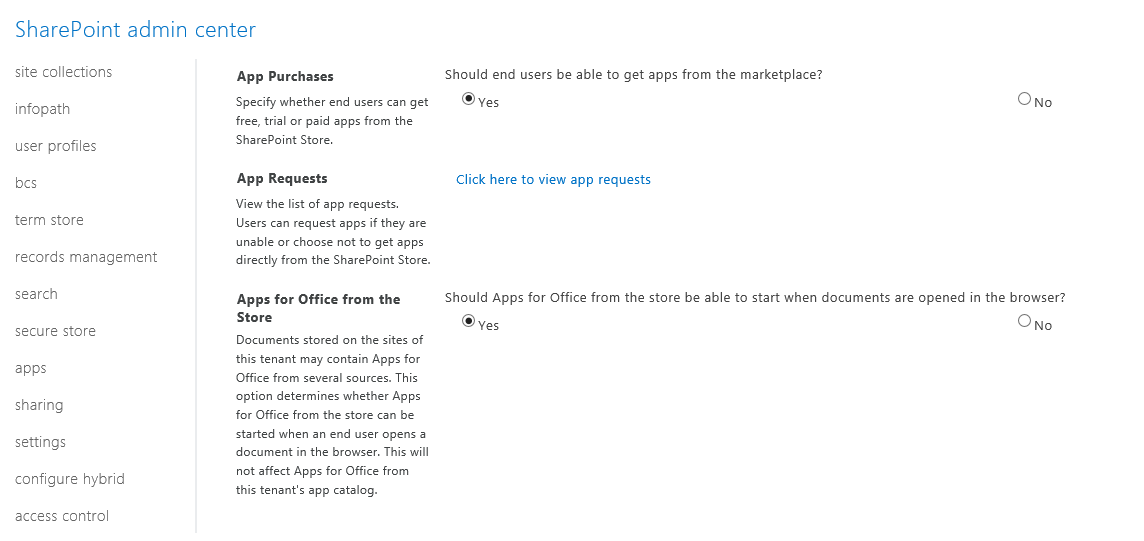
Posting in order to keep an Updated Answer.
We were trying to deploy an SPFX package to an appCatalog on a 2016 SharePoint Server Farm. We got the same message, although the app was published in the special category "Apps from your Organization" and we could not add the App to a Site Collection.
Found the below solution, the fourth out of which, i had not setup since it would be an SPFX app, and did not require any dns entries.
Fortunately enough, by inputting dummy values in the app URLs and not configuring the DNS entries the button "ADD IT" became available.
Taken from here : https://support.shortpoint.com/
Reasons and Solutions
Apps are not enabled in your farm => Make sure your have Apps enabled in your SharePoint 2019 farm.
Subscription service is not setup => The first and most probably problem would be the subscription service is not configured in your farm. Please follow our article's PART 1: Configure Subscription Settings Service Application to configure it.
App management service is not associated with your web application => Make sure App Management Service Application is associated with your web application where you want to add ShortPoint App.
App Url is not configured => Chances are you have not configured the App Urls. Please ensure you have given values to App Domain and App Prefix in your App Store settings.