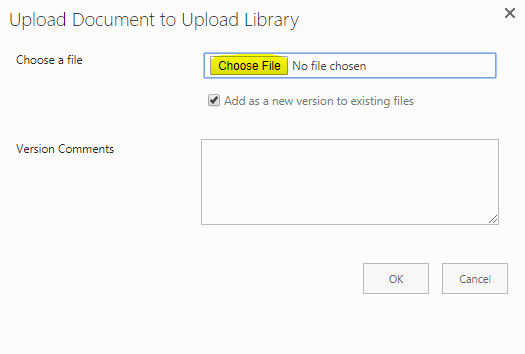I have custom button which opens a dialog box of out of the box page Upload.aspx of a document library.
First I am getting the GUID of the library by REST API and then passing the URL to open it into the dialog.
Below is my code to open the dialog box by button click:
var openDialog = function(pageUrl) {
var options = {
url: pageUrl,
title: 'Upload Document to Upload Library',
allowMaximize: false,
showClose: true,
width: 500,
height: 300
};
SP.SOD.execute('sp.ui.dialog.js', 'SP.UI.ModalDialog.showModalDialog', options);
}
var GenerateButtonURL = function(listTitle){
try {
var currWebURL = _spPageContextInfo.webAbsoluteUrl;
$.ajax(
{
url: currWebURL + "/_api/web/lists/getbytitle('" + listTitle + "')?$select=Id",
type: "GET",
async: false,
headers: { "Accept": "application/json;odata=verbose" },
success: function (data, textStatus, xhr) {
openDialog(currWebURL + '/_layouts/15/Upload.aspx?List={' + data.d.Id + '}&RootFolder=');
},
error: function (data, textStatus, xhr) {
console.error("Error: " + textStatus);
}
});
}
catch (ex) {
console.error(ex);
}
}
The code works properly. it allow user to upload a file and it is saved to actual document library.
But my problem is when I try to select multiple file, it doesn't allow me, where the actual out of the page when I click upload from the document library it allows the multiple file upload.
I have verified both the pages have the same URL. I have tried doing it with static GUID but still no luck.
What am I missing here? Anyone have encountered such issue before?
Edit:
Found that if page is opened from the out of the box library page UI Looks as below, button text for upload is Choose Files:
When I open the same page with custom code, it shows below screen, button text for upload is Choose File.