I'm developing a site in .NET 4.5. The site does not use SharePoint, it's standalone. The site does however have a working integration with SharePoint document libraries using the .NET client-side object model (CSOM). I can upload and download documents and I've managed to set metadata on objects when uploading them from the site. So far so good.
The problem is that SharePoint have alot of different document properties/metadata that can be based on document type, be mandatory/not mandatory and be of richer types such as taxonomy properties. The problem is that I cannot, or at least won't try to, mimic all of these properties in my application by leveraging the CSOM API. I would like to lean on SharePoints configuration for these document properties/metadata.
I would like to display the SharePoint Upload File dialog when I upload a file. That way the dialog could include exactly the metadata fields and also flag mandatory fields based on the SharePoint configuration.
Here's an example of such a dialog from SharePoint:
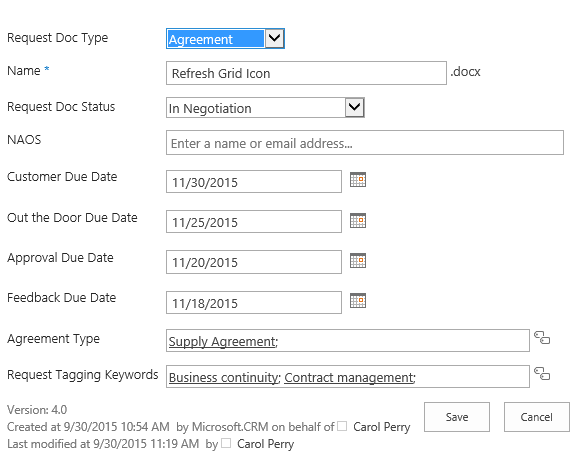
Is it possible for me to display this dialog from my system? Preferably using an iframe but I'm open to all different solutions.
I'm currently targeting SharePoint 2013 and 2016 but if necessary I would be willing to set this feature exclusively to SharePoint 2016.
Any help or pointers to examples/documentation would be greatly appreciated.
