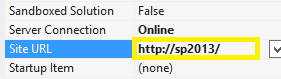While creating a new App For Sharepoint, in Sharepoint Site URL Validation Form.
When we click the Validate Button the following error is shown:
Cannot connect to the SharePoint site:'http://sample:16311/sites/DevCatalog/. Make sure that this is a valid URL and the SharePoint site is running on the local computer. If you moved this project to a new computer or if the URL of the SharePoint site has changed since you created the project, update the Site URL property of the project