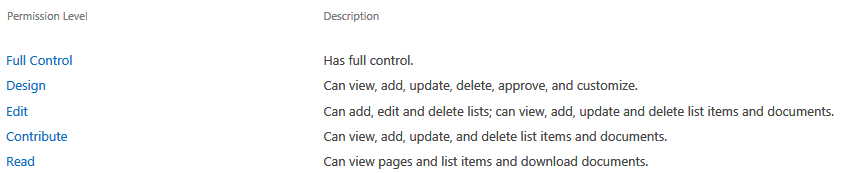What I want to do is simply give the users full permission when it comes to adding and editing documents.
I do not want them to be able to edit the site itself. The problem seems to be that when editing the specific permissions the option that gives users permission to edit documents also includes editing the site.