I've followed the answer of this question to import user picture to My Site, but at the command line in step 4 I've got an error like this, can anyone help me?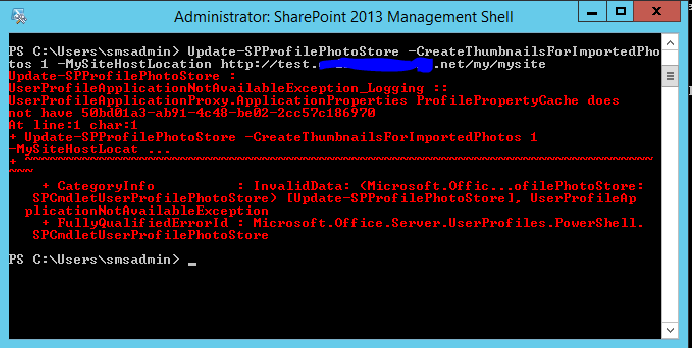
-
Are you using active directory import or profile sync?– ChristofferCommented Sep 30, 2014 at 6:28
-
I'm using active directory– user3622351Commented Sep 30, 2014 at 6:37
1 Answer
Two things to check:
- If you are using the Active Directory Import( Not User Profile Sync) then photo import is not supported as this fall under complex property(MSFT's stand on this).
But if you are using the User Profile Sync thne make sure couple of things.
If Distributed cache is running under different account other then farm admin, then you need to give full control on the UPA serviec application. You can do this via central admin> Highlight the User profile service and from ribbon select Permissions. Add the Distributed Cached account as full control.
Some time account which is running powershell needs the permission on UPA and grant it.
