I work with Sharepoint 2013.
I want to know how to customize refinement web part with CSS?
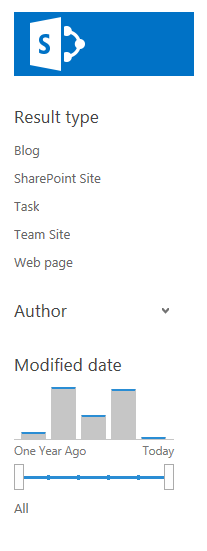
I want e.g a background color or the refiners in bold.
What is the best solution?
You need to inspect the css classes that you like to customise using the IE Developer Tools and then add a custom style sheet to your search center.
For a more end user approach you can use a tool such as stylebot that is a google chrome extension. With this tool you can pick any element of any web site and apply a custom style too. The style will first be rendered on your local client. So you are the only one who sees the changes. Later on you can export the CSS and store it in SharePoint.
You will also find a good article on how to apply the style sheet. SharePoint Branding 101
If you want to make style changes to an individual page on your SharePoint site and don’t want to go to the extent of making changes to master pages, existing style sheets etc. (which I don’t recommend), you can add a hidden Content Editor Web Part to the page in question and add your styles to it wrapped in a tag.
You can use browser development tools such as FireBug to determine the classes/id of the elements you want to override the styles for.