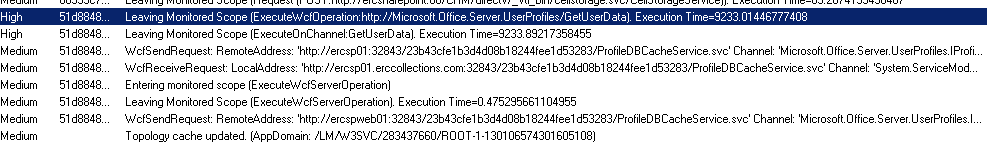This morning I made a minor change to the corveV4.css page and once I saved the changes, I was unable to access the page. After roughly 2 or 3 minutes of trying to load I received an error on the page with a correlation ID.
I looked up the correlation ID in the ULS logs and this is what I found....how would I go about resolving this issue?
It reads:
High (correlation id) Leaving Monitored Scope (ExecuteWcfOperation:http://Microsoft.Office.Server.UserProfiles/GetUserData).Execution Time=9240.86146568658
High (correlation id) Leaving Monitored Scope (ExecuteOnChannel:GetUserData). Execution Time=9241.39989457265
High (correlation id) UserProfileManager.GetBulkUserProfiles() Exception:Microsoft.Office.Server.UserProfiles.UserProfileApplicationNotAvailableException: Tread was being aborted. at Microsoft.Office.Server.UserProfiles. ProfilesDBCacheServiceClient. GetUserData
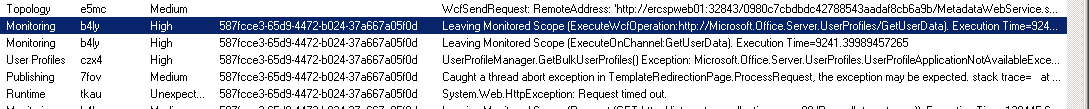
After refreashing the Intranet page this is the following errors I am receiving...hopefully you can read this...